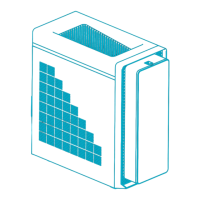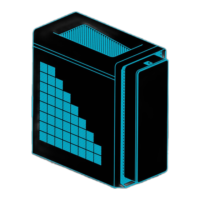x
Which devices are compatible? 16
Playing to another device 16
4 Using your computer 17
Using the optical drive 18
Taking care of your optical discs 19
Connecting options 19
Audio devices 19
USB devices 19
5 Upgrading your computer 21
Installation precautions 22
ESD precautions 22
Preinstallation instructions 22
Post-installation instructions 23
Opening your computer 23
Removing and installing a hard disk drive 24
Upgrading the system memory 27
System memory interface 27
System memory configuration guidelines 27
6 Frequently asked questions 29
Frequently asked questions 30
7 Regulations and safety notices 33
Regulations and safety notices 34
FCC notice 34
Modem notices 36
Laser compliance statement 38
Digital audio output statement 38
Radio device regulatory notice 38
Canada — Low-power license-exempt radio
communication devices (RSS-210) 38
Federal Communications Commission 41

