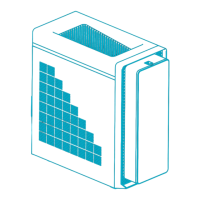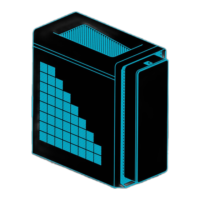27
English
Upgrading the system memory
This section explains the procedures for removing and installing a memory module.
System memory interface
The four 240-pin sockets on the mainboard support Double Data Rate 3 (DDR3)
Synchronous Dynamic Random Access Memory (SDRAM)-type DIMMs. You may
install 1 GB or 2 GB DIMMs for a maximum memory capacity of 8 GB.
System memory configuration guidelines
• To ensure data integrity, use only Acer-approved modules in 1 GB or 2 GB
capacities.
• Use identical modules — same specification for size, speed, and organization.
• In minimum configuration, the FDB should be installed in DIMM 2 slot.
To remove a memory module:
1 Observe the ESD precautions described on page 22.
2 Lay the system on its side (components showing).
3 Press the holding clips on both sides of the DIMM slot outward to release the
DIMM (1).
4 Gently pull the DIMM upward to remove it from the DIMM slot (2).
5 If you intend to install a new memory module, proceed to the next section for
related procedure, then observe the post-installation instructions described on
page 23.

