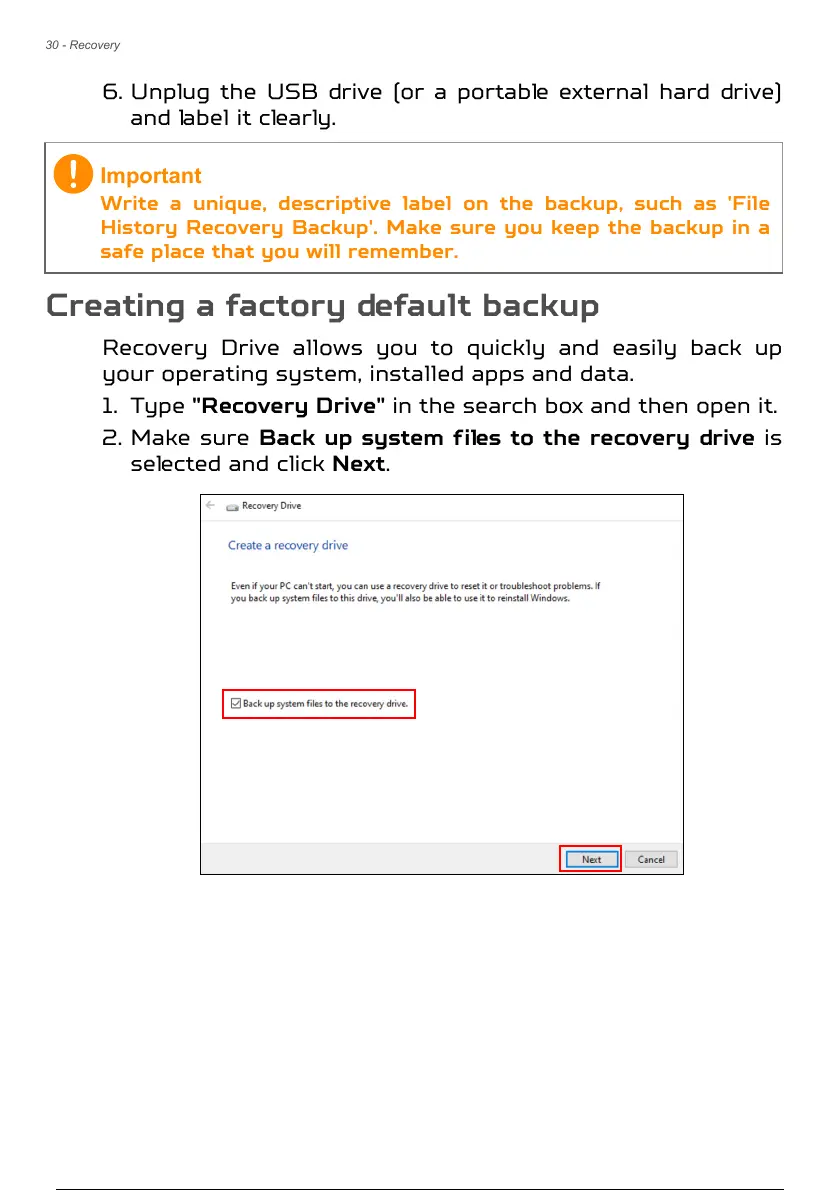30 - Recovery
6. Unplug the USB drive (or a portable external hard drive)
and label it clearly.
Creating a factory default backup
Recovery Drive allows you to quickly and easily back up
your operating system, installed apps and data.
1. Type "Recovery Drive" in the search box and then open it.
2. Make sure Back up system files to the recovery drive is
selected and click Next.
Write a unique, descriptive label on the backup, such as 'File
History Recovery Backup'. Make sure you keep the backup in a
safe place that you will remember.
31 / 106 30 / 104 31 / 106
