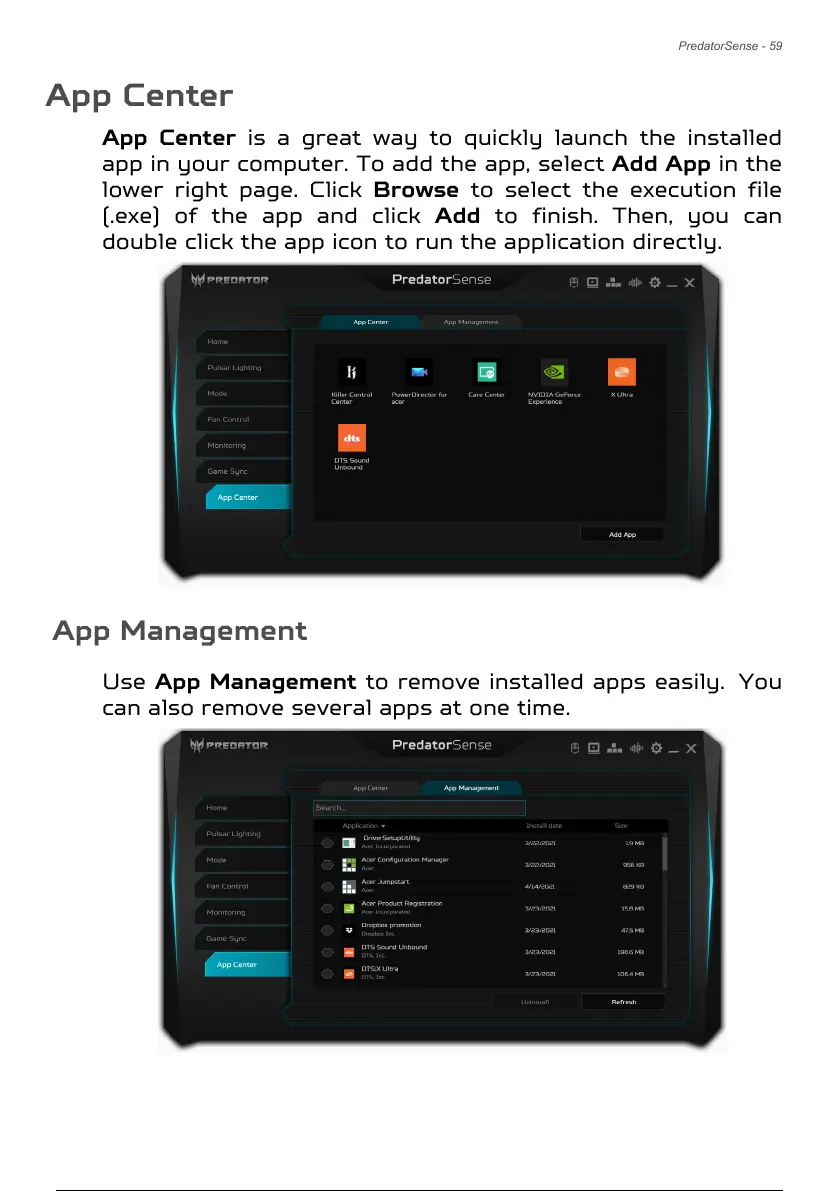PredatorSense - 59
App Center
App Center is a great way to quickly launch the installed
app in your computer. To add the app, select Add App in the
lower right page. Click Browse to select the execution file
(.exe) of the app and click Add to finish. Then, you can
double click the app icon to run the application directly.
App Management
Use App Management to remove installed apps easily. You
can also remove several apps at one time.
60 / 106 59 / 104 60 / 106
