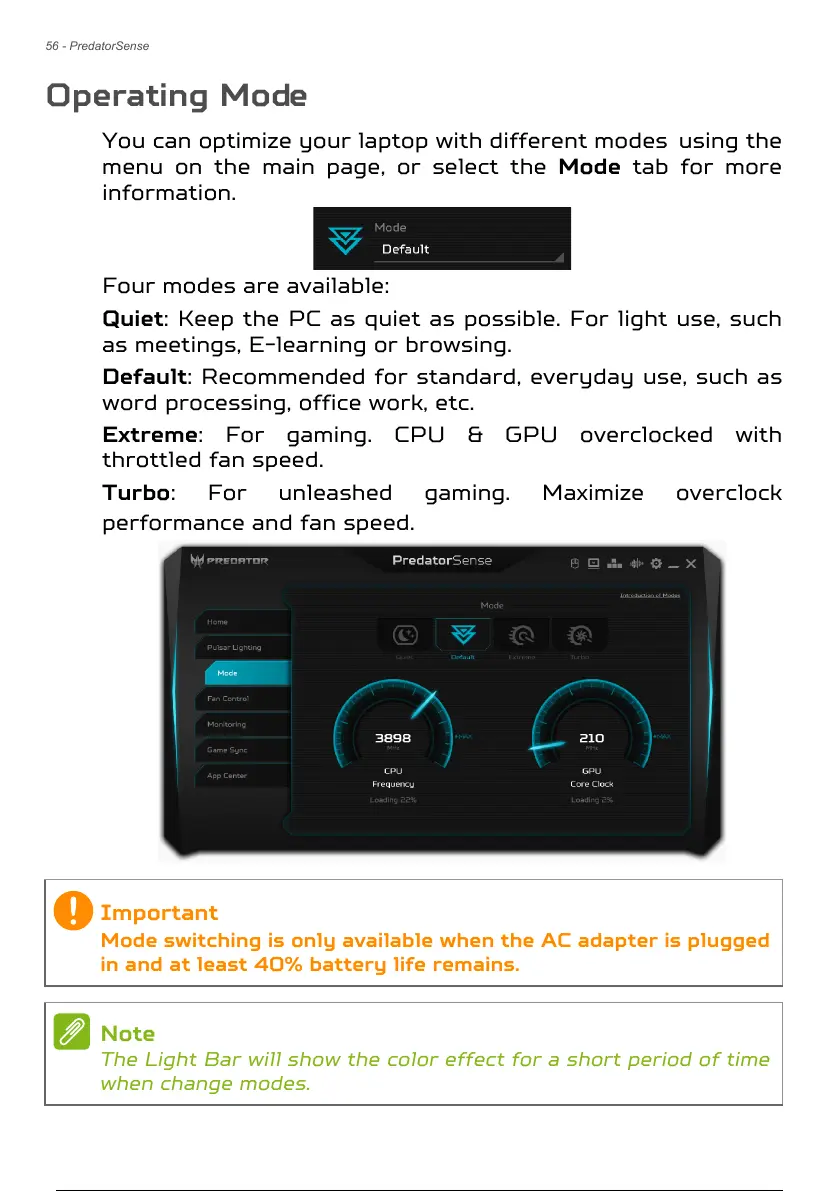56 - PredatorSense
Operating Mode
You can optimize your laptop with different modes using the
menu on the main page, or select the Mode tab for more
information.
Four modes are available:
Quiet: Keep the PC as quiet as possible. For light use, such
as meetings, E-learning or browsing.
Default: Recommended for standard, everyday use, such as
word processing, office work, etc.
Extreme: For gaming. CPU & GPU overclocked with
throttled fan speed.
Turbo: For unleashed gaming. Maximize overclock
performance and fan speed.
Mode switching is only available when the AC adapter is plugged
in and at least 40% battery life remains.
The Light Bar will show the color effect for a short period of time
when change modes.
57 / 106 56 / 104 57 / 106
