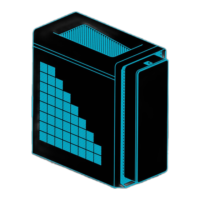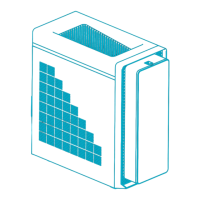Upgrading your Computer -
Hard drives
The computer supports installation of one 3.5-inch SATA
hard drives in the internal HDD cage.
Removing the 3.5-inch hard drives
1. Perform Pre-installation instructions on page 6.
2. Remove the four screws that secure the HDD bracket
to the computer.
Downloaded from www.vandenborre.be

