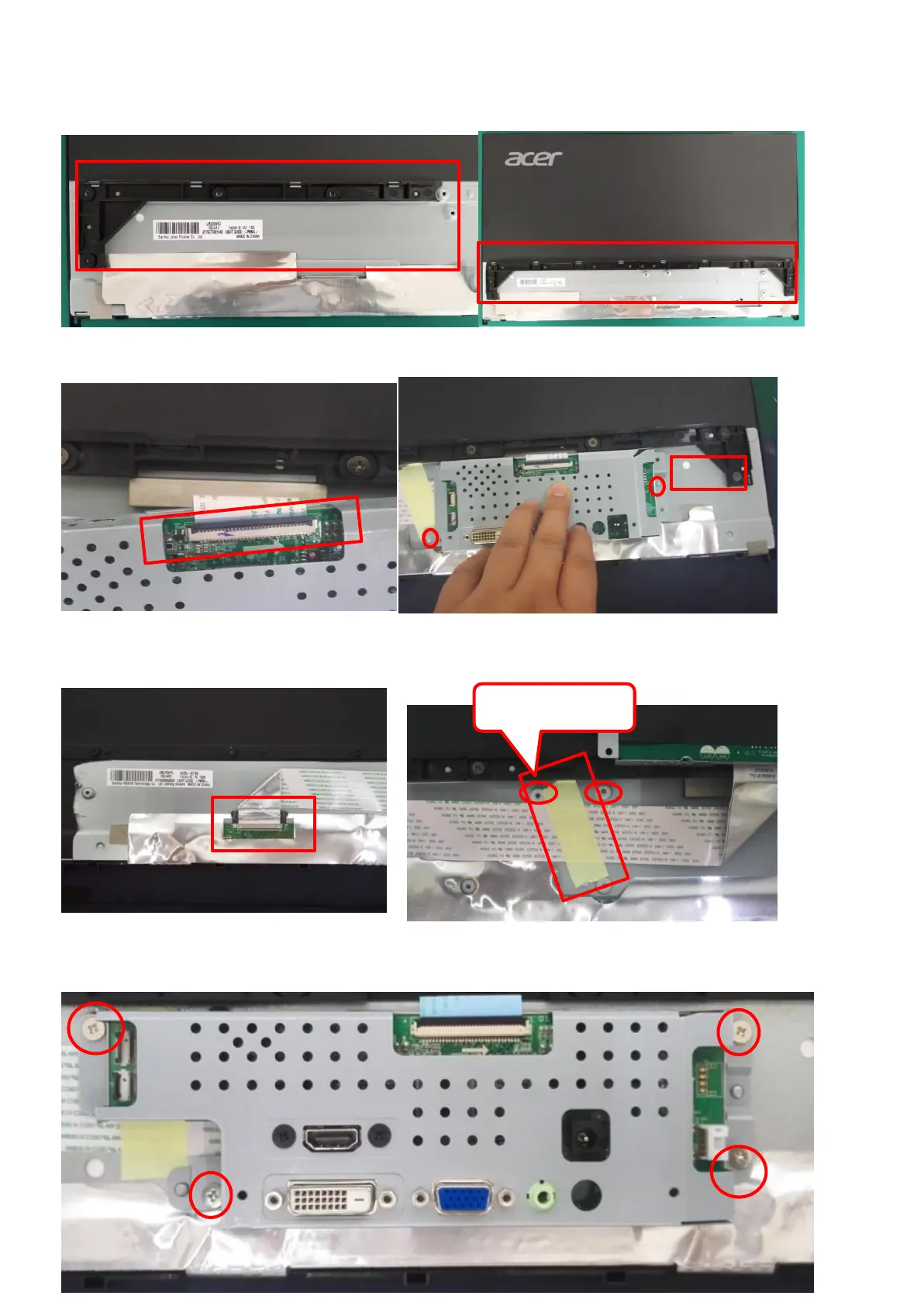Step4. Assemble frame L&R and lock crews to fix
Step5.Assembly main board into shielding and insert 30pin FFC to MB, put main board on LCM.
Step6. Insert 30 pin LVDS FFC to LCM, then use yellow tape to tape FFC.
Step7. Lock crews to fix MB
Step3. Insert 6pin back light wireless to panel and main board.
