
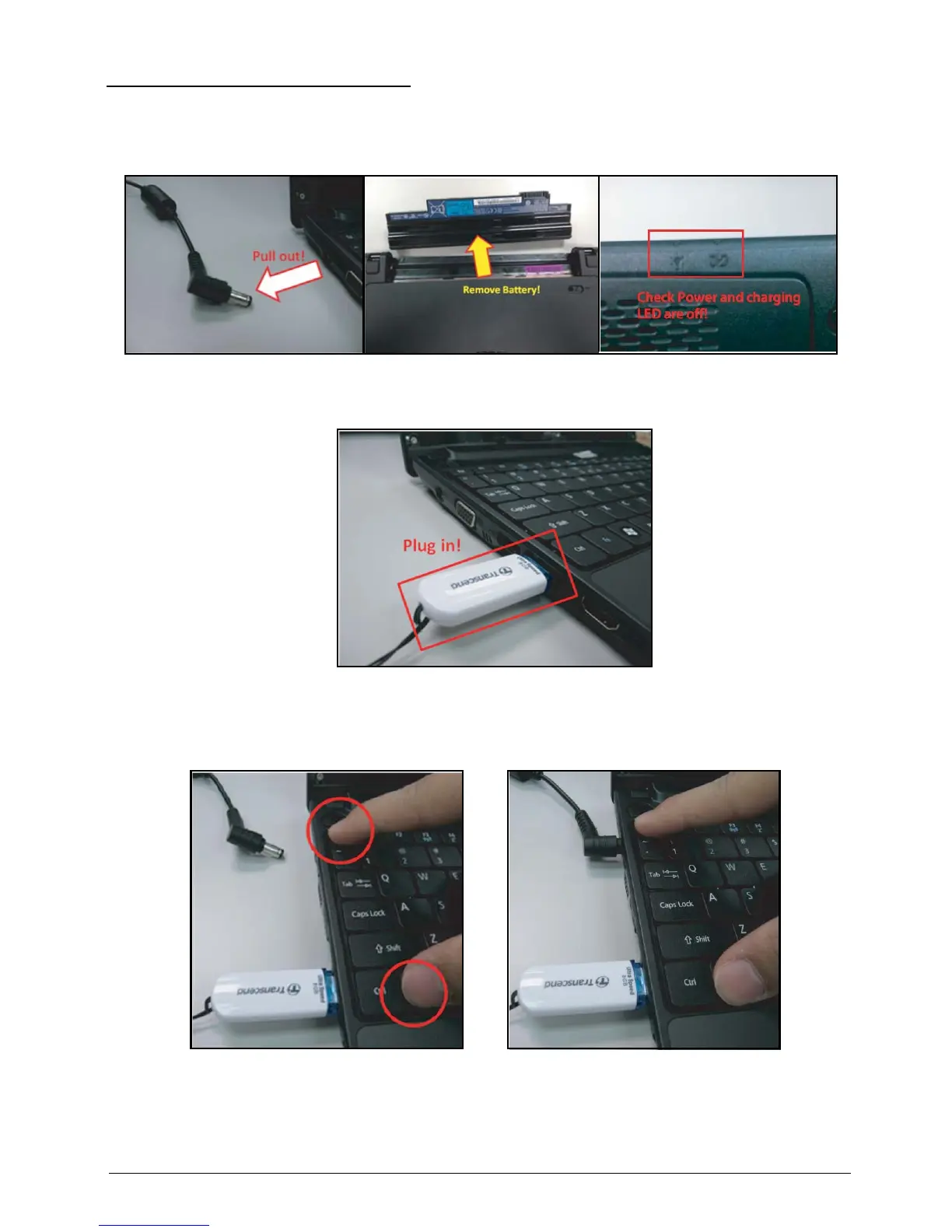 Loading...
Loading...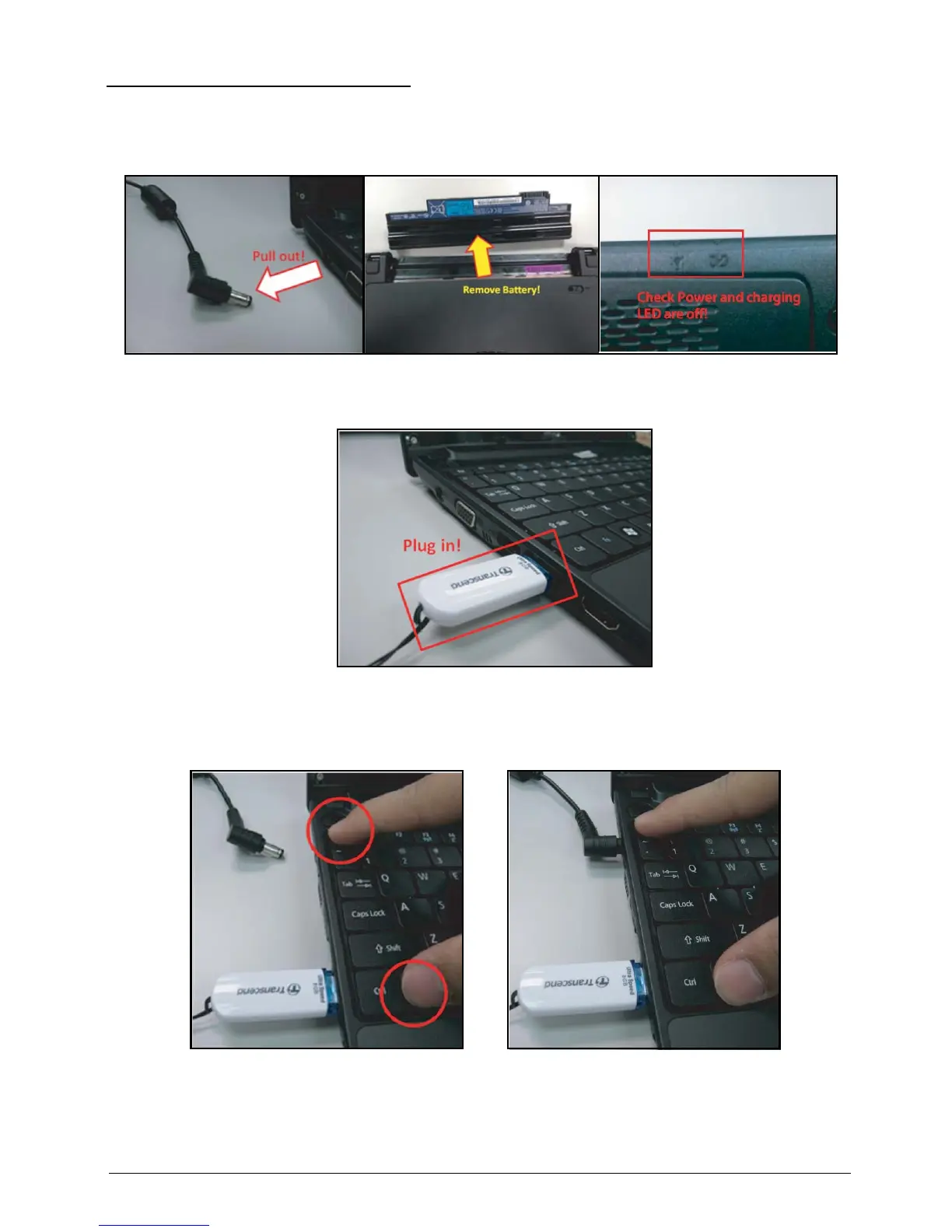
Do you have a question about the Acer TravelMate B113-M and is the answer not in the manual?
| Resolution | 1366 x 768 |
|---|---|
| Operating System | Windows 8 Pro |
| Battery Life | Up to 5 hours |
| Graphics | Intel HD Graphics |
| Battery | 4-cell Li-ion |
| Processor | Intel Celeron |
| Display | 11.6 inches |
| RAM | DDR3 |
| Storage | 500 GB HDD |











