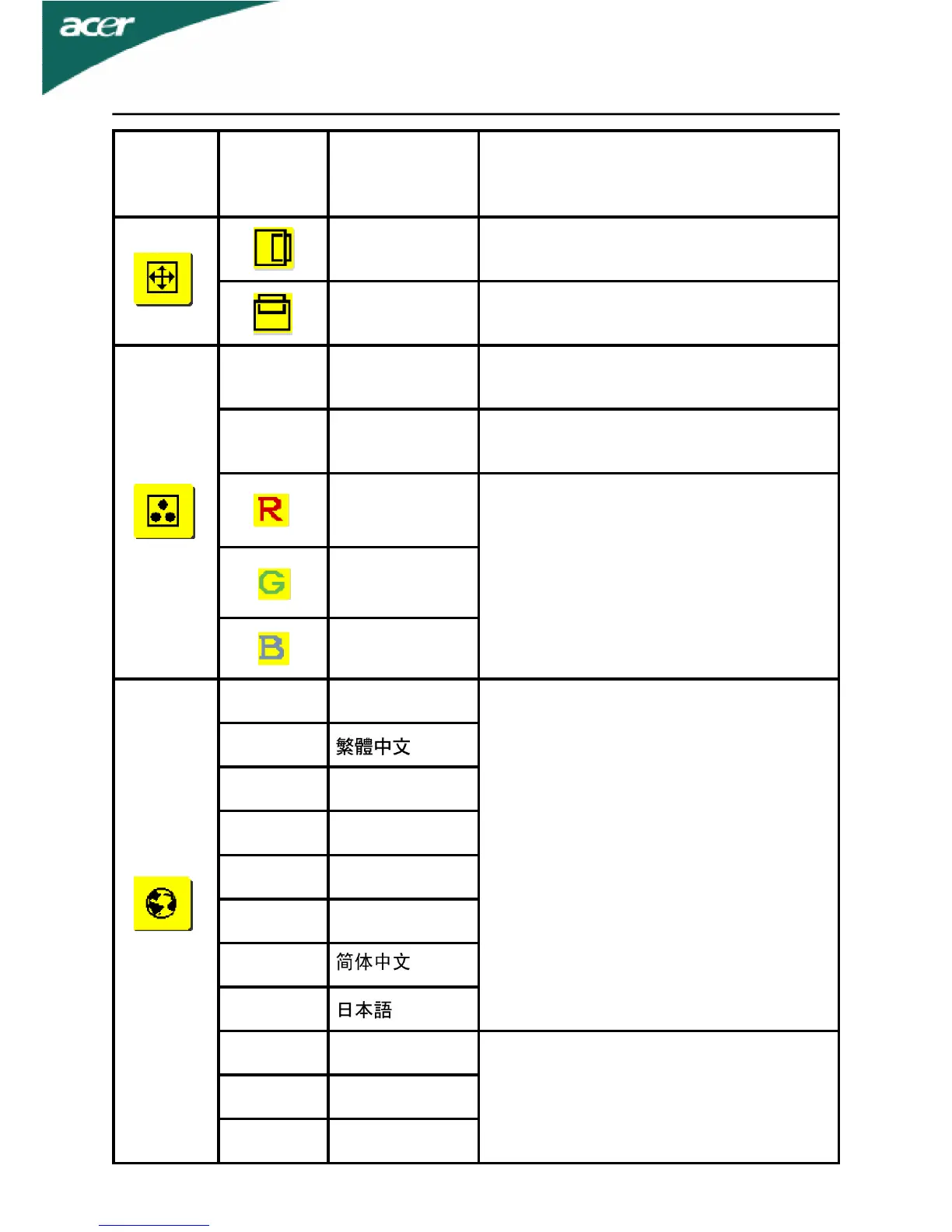EN-16
Main
Menu
Icon
Sub
Menu
Icon
Sub Menu
Item
Description
H. Position
Adjust the horizontal position.
(available in Analog mode only)
V. Position
Adjust the vertical position. (available
in Analog mode only)
N/AWarm
Set the color temperature to warm
white.
N/ACool
Set the color temperature to cool
white.
User /Red
Adjusts Red/Green/Blue intensity.
User /Green
User /Blue
N/AEnglish
Multi-language selection.
N/A
N/ADeutsch
N/AFrancais
N/AEspanol
N/AItaliano
N/A
N/A
N/ASuomi
EMEA version OSD onlyN/ANederlands
N/APyccknn
