Connecting I/O Devices
T h e b a ckplan e o f th e m oth erbo ard h a s th e follo w in g I/O p orts:
C o nn ect y ou r m onito r to th e V G A po rt.
U s e th e D V I por t to co nn ec t th e m onito r.
C o n n ec t a n R J-4 5 jack to th e L A N p o rt to c o n n e c t y o ur
com pu te r to th e n etw o r k .
U se the U S B ports to connec t U S B d evices.
Line-in / Line-out / Microp hon e
U se the three au dio ports to con nect audio devices. T he
first jack is for stereo line-in signal. The second ja ck is for
stereo line-o ut sig nal. T he third jack is for m icroph one.
C onn ect a D C -in ja ck to J4.
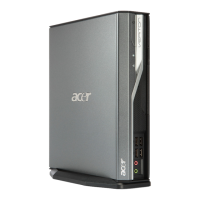
