System Specifications................................................................................................1
Features...................................................................................................2
Main-board Placement...........................................................................4
Block Diagram.........................................................................................6
Veriton L4610/L4610G/L4618G/L4619G ................................................7
Hardware Specifications and Configurations......................................12
Power Management Function (ACPI support function).....................16
System Utilities........................................................................................................17
BIOS Setup Utility(Main).......................................................................19
BIOS Setup Utility(Advanced)...............................................................21
BIOS Setup Utility(Power).....................................................................26
BIOS Setup Utility(Security)..................................................................27
BIOS Setup Utility(Boot options)..........................................................28
BIOS Setup Utility(Exit).........................................................................31
Machine Disassembly and Replacement................................................................32
General Information.............................................................................33
Standard Assembly Process..................................................................34
Standard Disassembly Process..............................................................46
Troubleshooting.....................................................................................................55
Power-On Self-Test (POST)...................................................................56
Error Symptoms List..............................................................................60
Jumper and Connector Information......................................................................63
Jumper Setting......................................................................................63
FRU (Field Replaceable Unit) List...........................................................................75
Exploded Diagram................................................................................75
FRU List..................................................................................................77
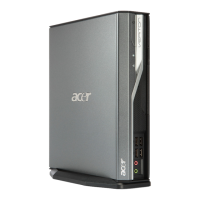
