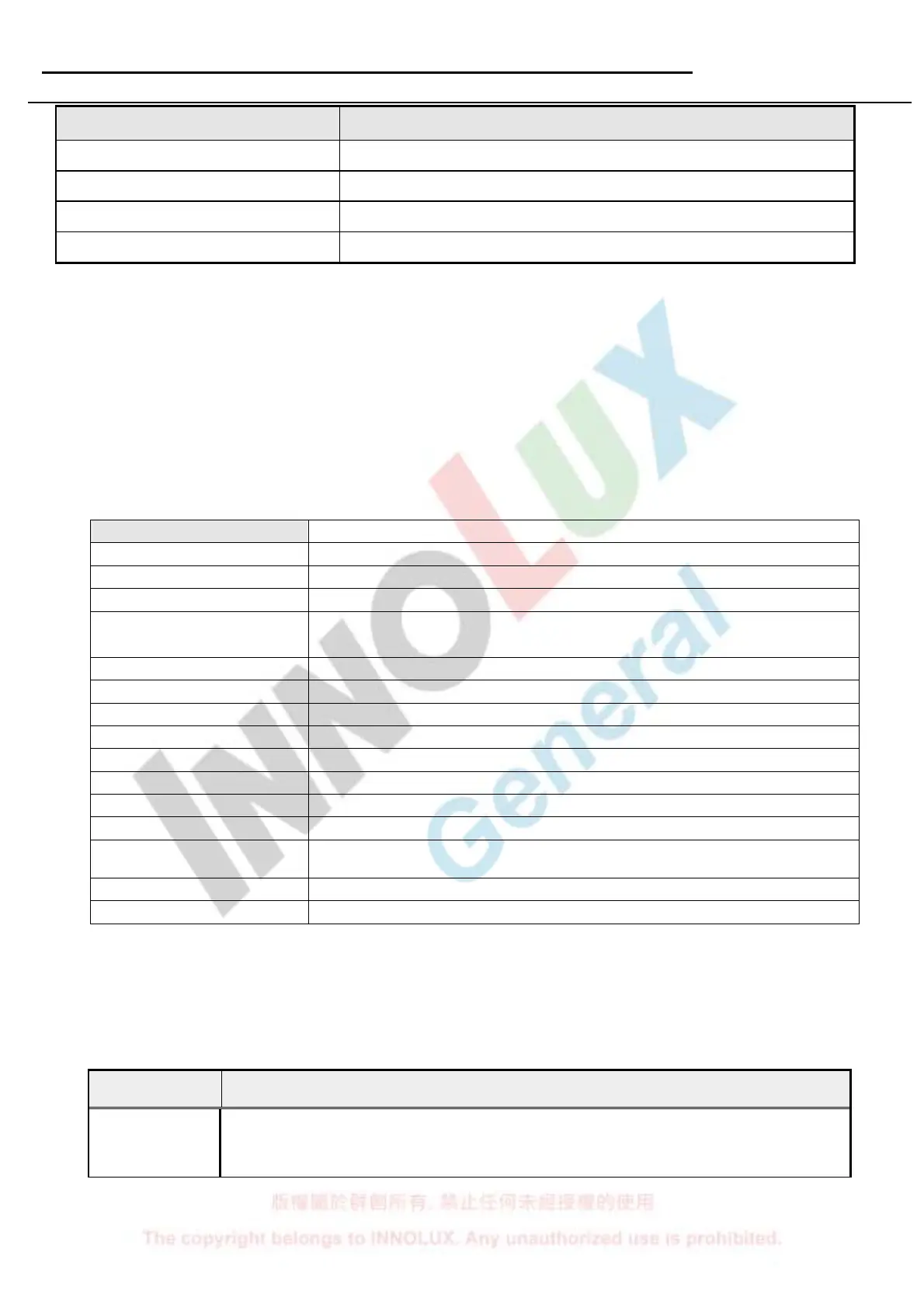Acer
Acer –LCD-X193HQ
9
Items Specification
Input impedance
≧
≧≧
≧ 10K ohm
Frequency response range
200Hz – 20kHz
Signal to noise ratio
≧
≧≧
≧ 40 dB
Output power
≧
≧≧
≧ 1.0 W + 1.0 W ( 10%THD )
5. Function Specifications
All the tests to verify specifications in this section shall be performed under the following standard conditions
unless otherwise noted. The standard conditions are:
Temperature : 25 ± 5°C
Warm-up time : 30 minutes minimum
Checking display modes : All the specified modes
5.1 Panel general specifications
5.1.1 General
specifications
Supplier
AUO
Model name
M185XW01-V0
Display Area 409.8 ( H ) x230.4 ( V ) , 18.5” diagonal
Pixel Pitch 0.3(H) x 0.3(V)
Display Colors: 16.7 Million (RGB 6-bit + HiFRC)
Number of Pixel 1366x768 pixels
Pixel Arrangement RGB vertical stripe
Brightness 300cd/m
2
(Typ.) 250cd/m
2
(Min.)
Contrast Ratio 1000:1 Typical
Viewing Angle
85°
°°
°(L)/ 85°
°°
°(R), 80°
°°
°(U)/80°
°°
°(D) typ. CR>=10)
Display Mode Normally White
Frame rate 60Hz
Response Time Tr + Tf = 5ms Typical
Surface Treatment
Anti-glare, Haze = 25%,
Hard coating (3H)
Lamp 2 CCFL
Outline Dimension 430.37(W)x254.6(H)x16.5(D) Typ
5.1.2 LCD module defects
LCD module defects check follow to the IIS.
5.2 Keypad Function
5.2.1
Control buttons on the front bezel
CONTROL KEY
KEYS FUNCTION
[AUTO]
A. When OSD un-displays, press [AUTO] to perform auto-adjustment
B. When OSD displays, press [AUTO] to return to previous level menu
C. When “e Color OSD” OSD displays, press [AUTO] to exit the OSD