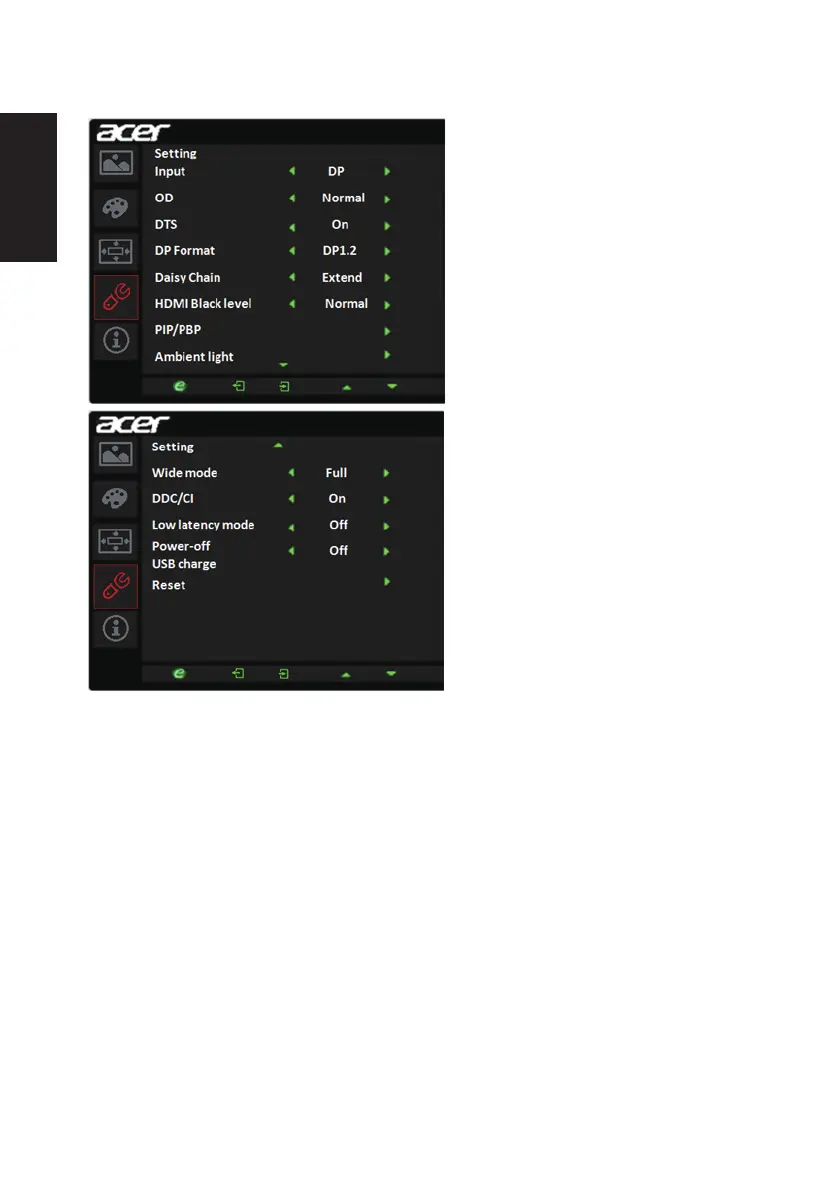English
Setting
1. The Setting menu can be used to select the screen menu language and other important
settings, including input and OD level.
2. Press the MENU key to open the OSD.
3. Usingthe▲/▼keys,selectSettingfromtheOSD.Thennavigatetothesettingyou
wish to adjust.
4. Usethe◄/►keystoselectthesetting.
5. Input: Select the source from DP In, HDMI 2.0,HDMI(MHL),or miniDP.
6. OD: Select Off, Normal, or Extreme.
7. DTS: Turn DTS Sound On or Off. Your monitor is equipped with two 7W speakers on
therear.DTSSoundisstratiedandcreatesaremarkablesonicow.
8. DP Format :Default is DP1.2, can selection DP support DP1.1 or DP1.2 format.
9. Daisy Chain: Daisy Chain: Default is extend, can select daisy chain function extend or
clone.
10. HDMI Black level setting
11. PIP/PBP settings
