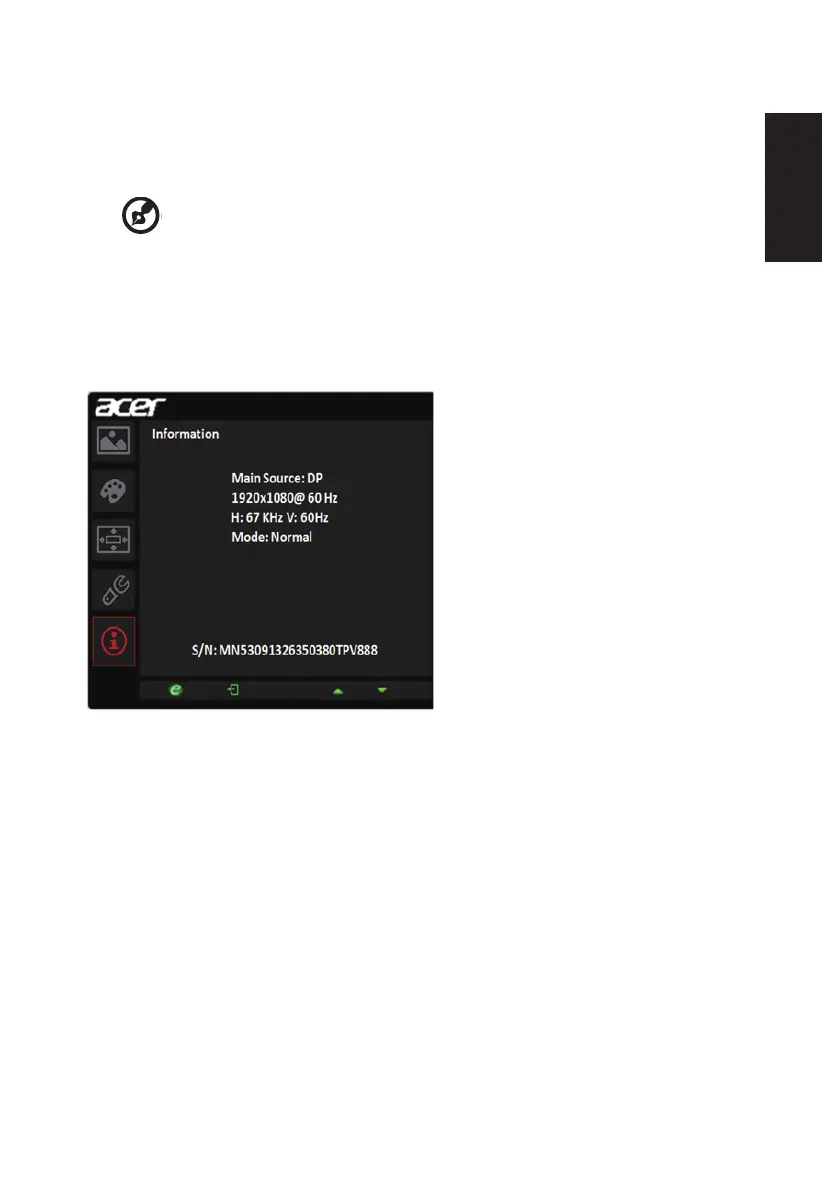English
12. Ambient light: Adjust the lighting effects, color, and style.
13. Wide mode: You can select which screen aspect you are using. The options are Full,
Aspect, and 1:1.
14. DDC/CI: Allows the monitor settings to be set through the software on the PC.
15. -----------------------------------------------------------------------------------------------------------
Note: DDC/CI, short for Display Data Channel/Command Interface, which allows
monitor controls to be sent via software.
16. Low latency mode: Select Off or On. Turn off to speed up boot speed.
17. Power-off USB charge: Turn On or Off.
18. Reset: Resets the custom color settings to the factory defaults.
Product information
1. Press the MENU key to open the OSD.
2. Usingthe▲/▼keys,selectInformationtoviewthebasicinformationforyourmonitor
and current input.
