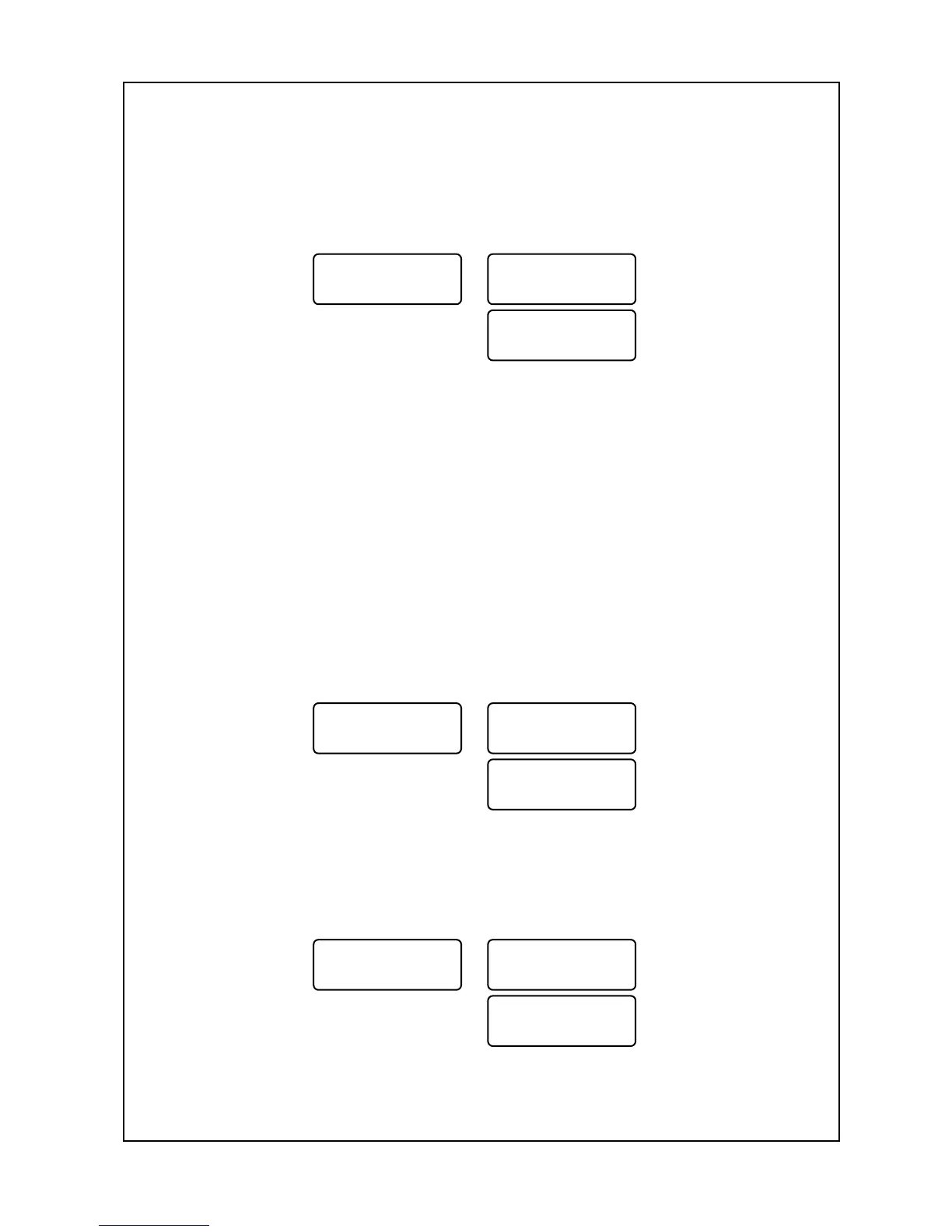10
The Number in the Unit Weight display represents the
Weighing Unit for the PLU: 0 = grams and 1 = pounds.
10. Press 1 for pounds or 0 for grams.
11. Press the M! key. The displays will show:
The Number in the Unit Weight display represents the PL
number. It can range from 0 to 199 for a total of 200 PLUs.
12. Enter the PLU number using the numeric keys. Keep in mind
that if you use an existing PLU number it will be overridden by
the new data that you have just entered.
13. Press the M! key. The PLU is stored.
Programming PLUs by Unit Weight Entry:
1. Make sure the Zero and Stable Lamps are on.
2. Type the unit weight of the part. You may use the decimal key if
necessary. Remember that when you are in pound mode you
are entering the Unit Weight for 1000 pieces not for 1 piece.
3. Press the M! key. The displays will show:
4. Enter the tare weight for this PLU using the numeric keys. You
may use the decimal key if necessary. Keep in mind the weighing
unit (pounds or grams) for this PLU when you enter the tare.
5. Press the M! key. The displays will show:
Addr
tArE
Unit
