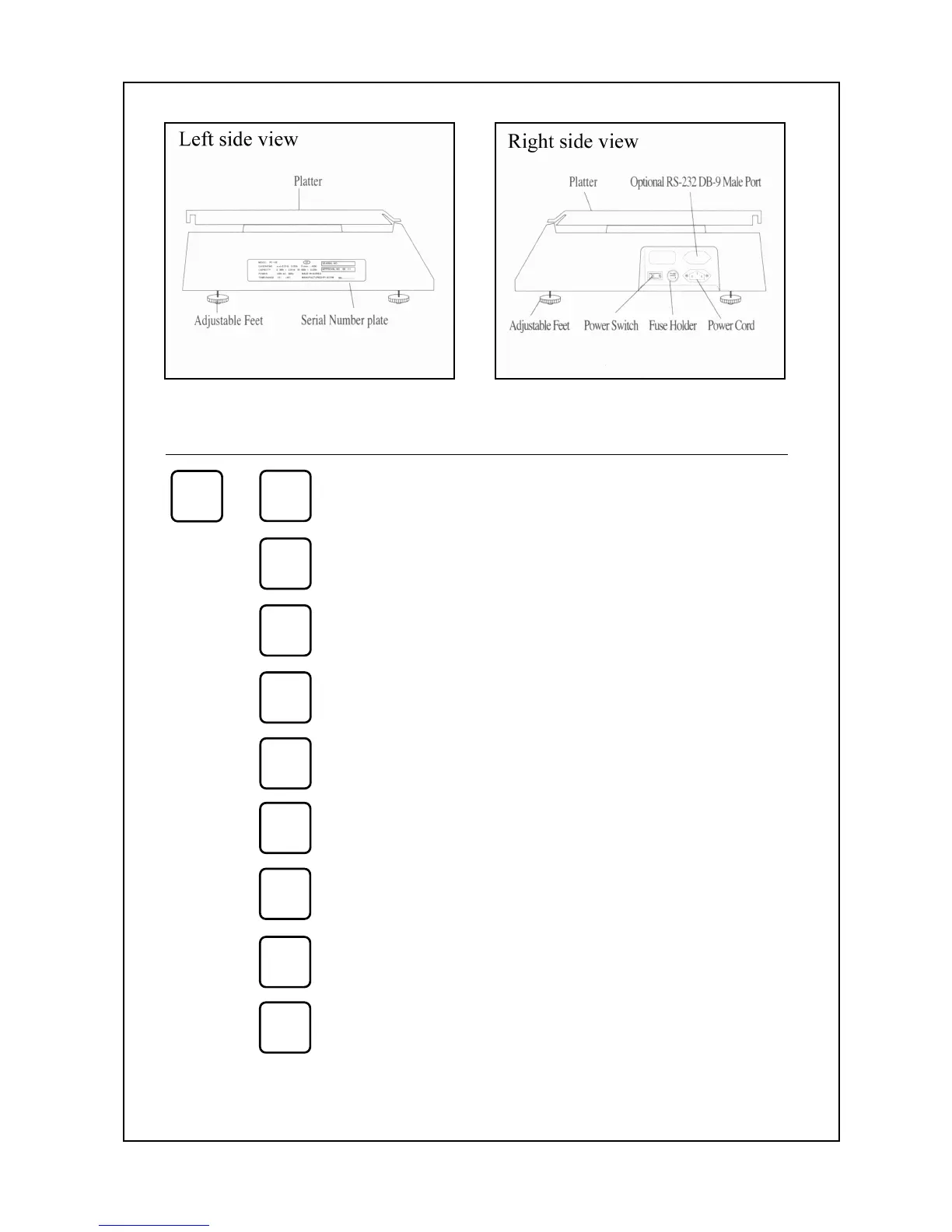2
Function Keys
Numeric keys, used to enter piece weight, tare,
programming, etc.
Clear key, used to release error conditions and to
clear erroneous entries.
Zero key, used to manually set the zero point.
Tare key, used to enter tares and clear tares.
Decimal Point key, used to enter a decimal point.
Unit Weight key, used to enter the piece weight. The
piece weight is also called the unit weight.
Sample key, used to take samples from a known
count and determine the piece weight.
Add key, used to add the current count to a running
total.
Sum key, used to totalize the running total generated
by the Add key.
0
9
C
ZERO
TARE
.
~
UNIT
WEIGHT
SAMPLE
ADD
SUM
