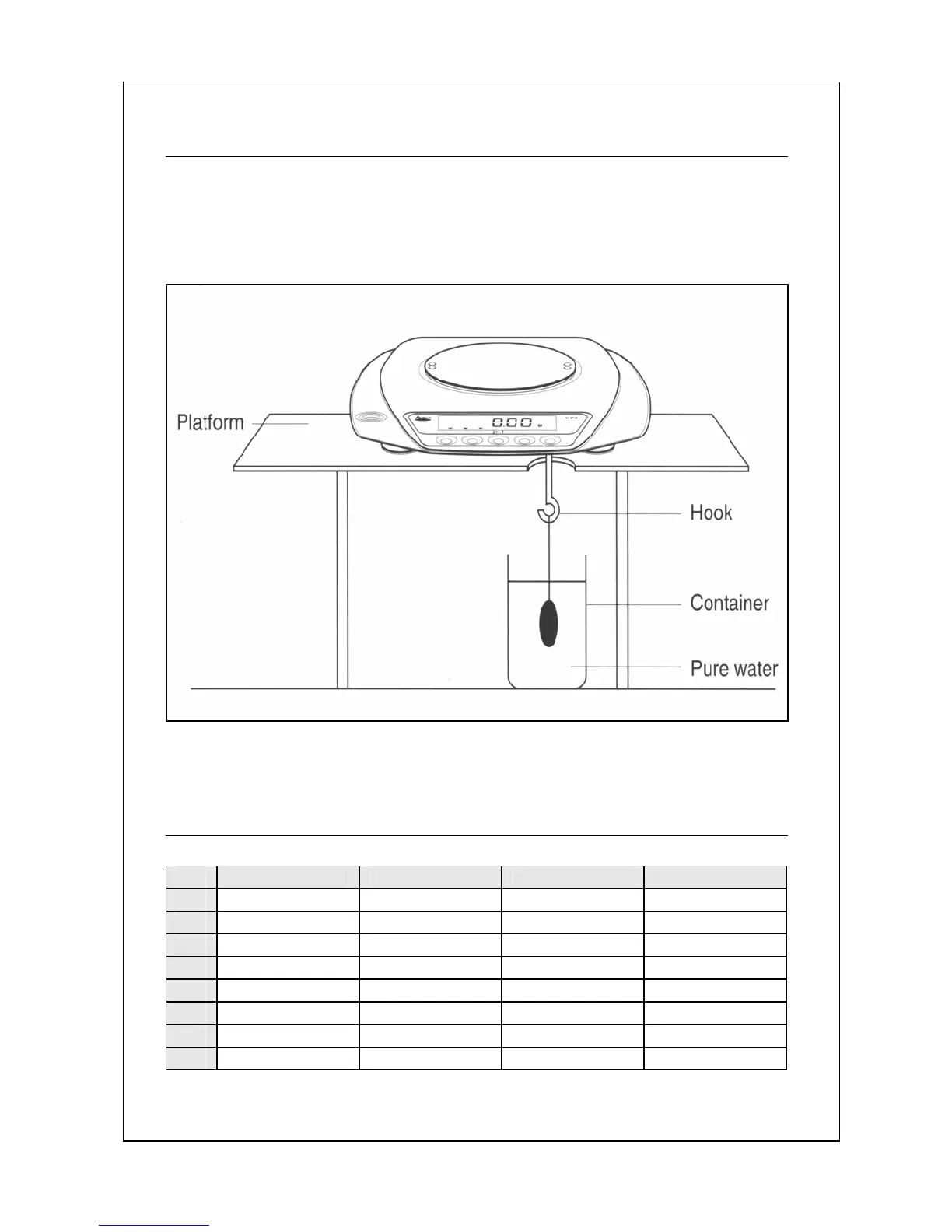10
Density Measurement Option
Install the Density Measurement Hook. Set up the balance and
platform as shown below. Calculate the density by using the density
formula. The picture below shows the balance being used in a density
measurement application.
Weigh Ranges
Weigh Range Chart
JW-1-300 g JW-1-600 g JW-1-1500 g JW-1-3000 g
g
300 x 0.01 600 x 0.02 1,500 x 0.05 3,000 x 0.1
c.t.
1,500 x 0.05 3,000 x 0.1 7,500 x 0.2 15,000 x 0.5
oz
10.5815 x 0.0005 21.163 x 0.001 52.907 x 0.002 105.815 x 0.005
lb
0.66135 x 0.00005 1.3227 x 0.0001 3.3068 x 0.0002 6.6615 x 0.0005
dwt
192.90 x 0.01 385.8 x 0.02 964.5 x 0.05 1,929 x 0.1
GN
4,629.4 x 0.2 9,258.8 x 0.5 23,147 x 1 46,294 x 2
kg
0.3 x 0.00001 0.6 x 0.00002 1.5 x 0.00005 3 x 0.0001
toz
9.6445 x 0.0005 19.289 x 0.001 48.222 x 0.002 96.445 x 0.005
