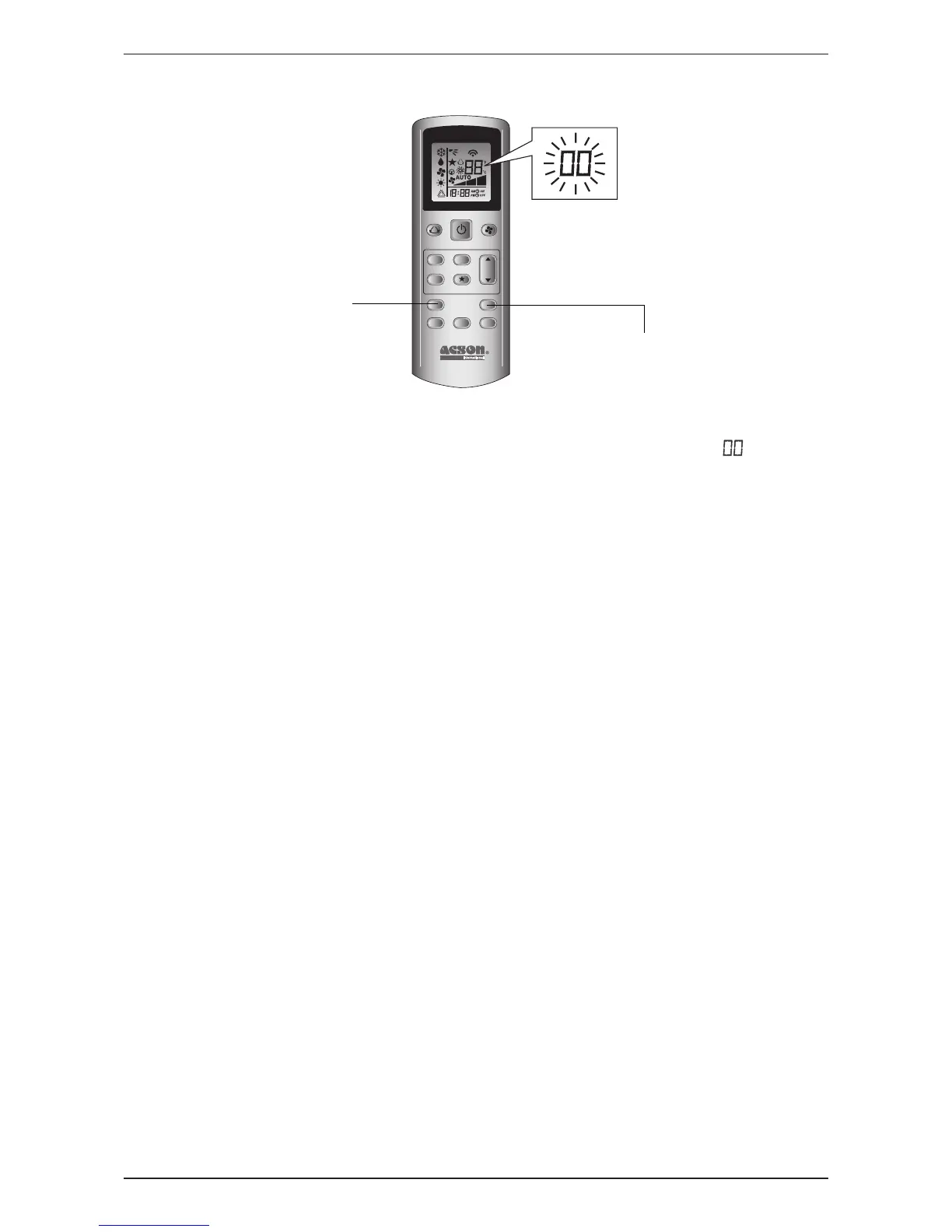87
Troubleshooting A5LCY-I-2010
Error Code Diagnosis by Wireless Handset GS02
SWING
TURBO
QUIET SLEEP
ON
CANCEL
CANCEL
OFF
TIMER
CLOCK
MODE
FAN
TIMER ON
TIMER OFF
Diagnosis Step
1. Hold down ON TIMER CANCEL button or OFF TIMER CANCEL button for 5 seconds, a “ ” indication
fl ashes on the temperature display section.
2. Press ON TIMER CANCEL or OFF TIMER CANCEL repeatedly until indoor buzzer produces a long beep.
This indicates the error code, refers to Error Codes table and is displayed on the temperature display
section.
3. A short beep or two consecutive beeps indicate non-corresponding error codes.
4. To cancel the error code display, hold down ON TIMER CANCEL or OFF TIMER CANCEL button for 5
seconds. Alternatively, the code display will cancel itself if the button is not pressed for 1 minute.
