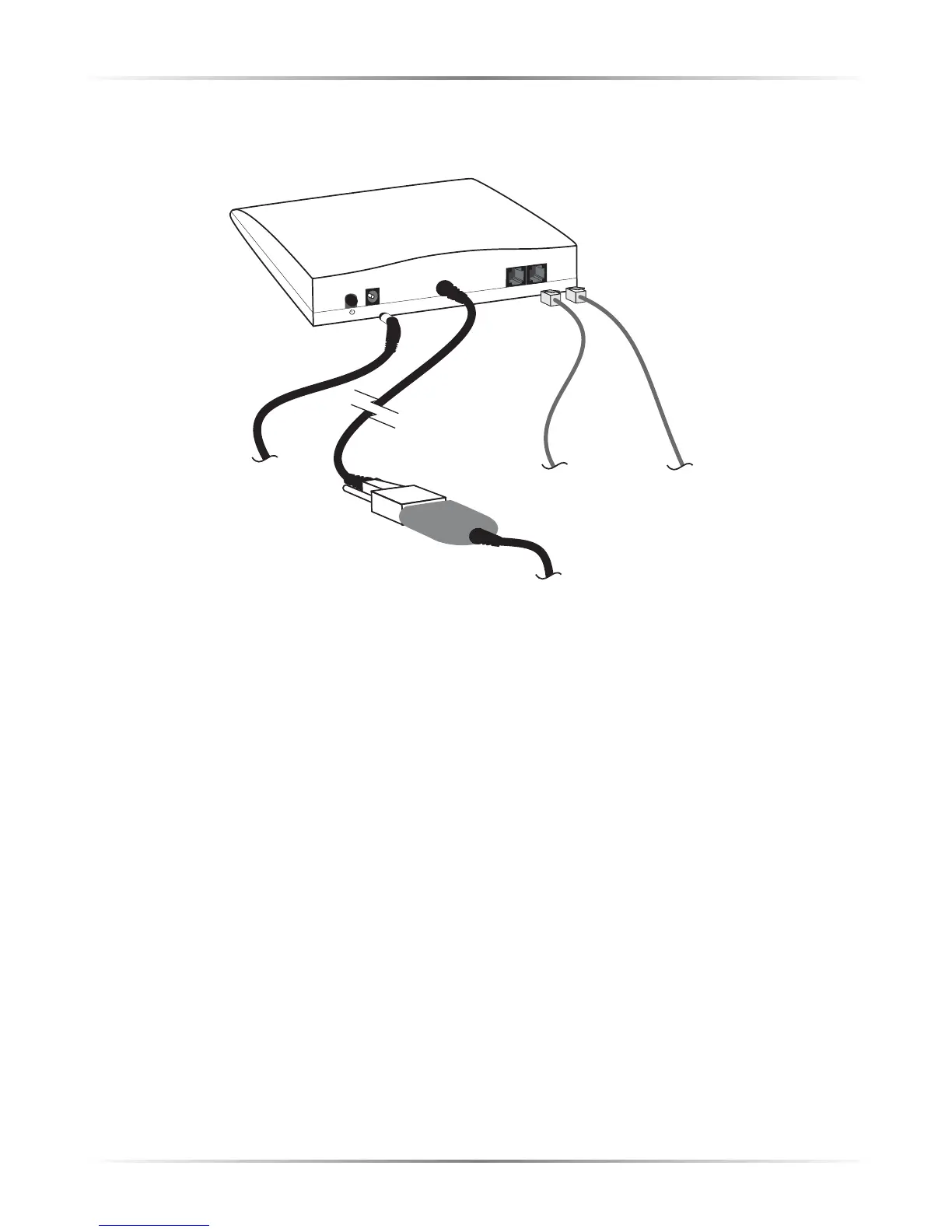8
Actiontec External USB 56K Modem User Manual
6. Plug the power adapter into an electrical wall outlet, and plug the power cable
in the “Power” port on the back of the Modem.
The Modem is now connected. Next, install the driver software as explained in the
“USB Port Installation” section of Chapter 3,“Installing the Software.”