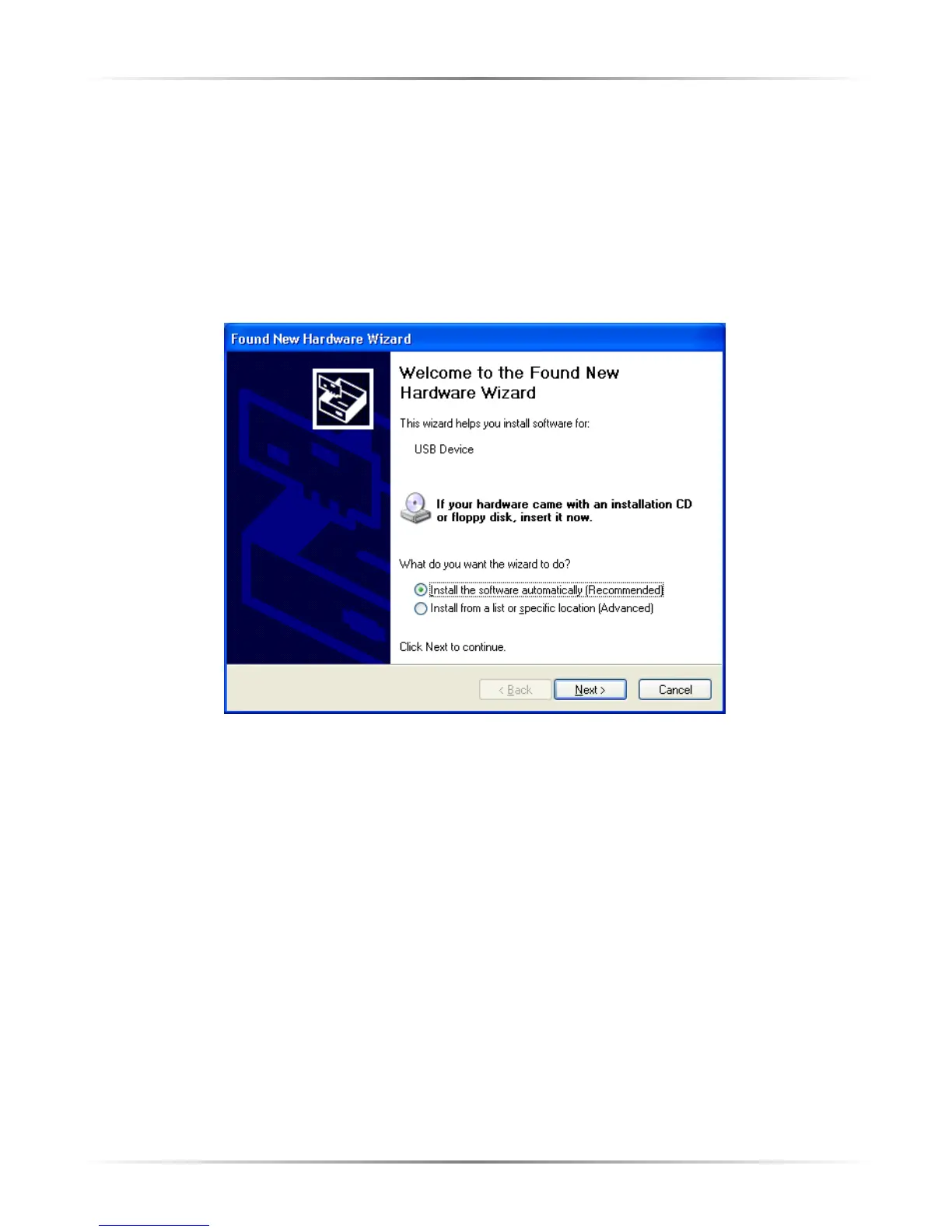25
Chapter 3 Installing the Software
Windows XP
1. Ensure the Modem is turned off, then power up the computer and, while it is
booting, insert the Installation CD in the CD-ROM drive.
2. After the computer boots up, turn on the Modem.
3. A “Found New Hardware Wizard” window appears. Select Install the software
automatically (Recommended), then click Next.