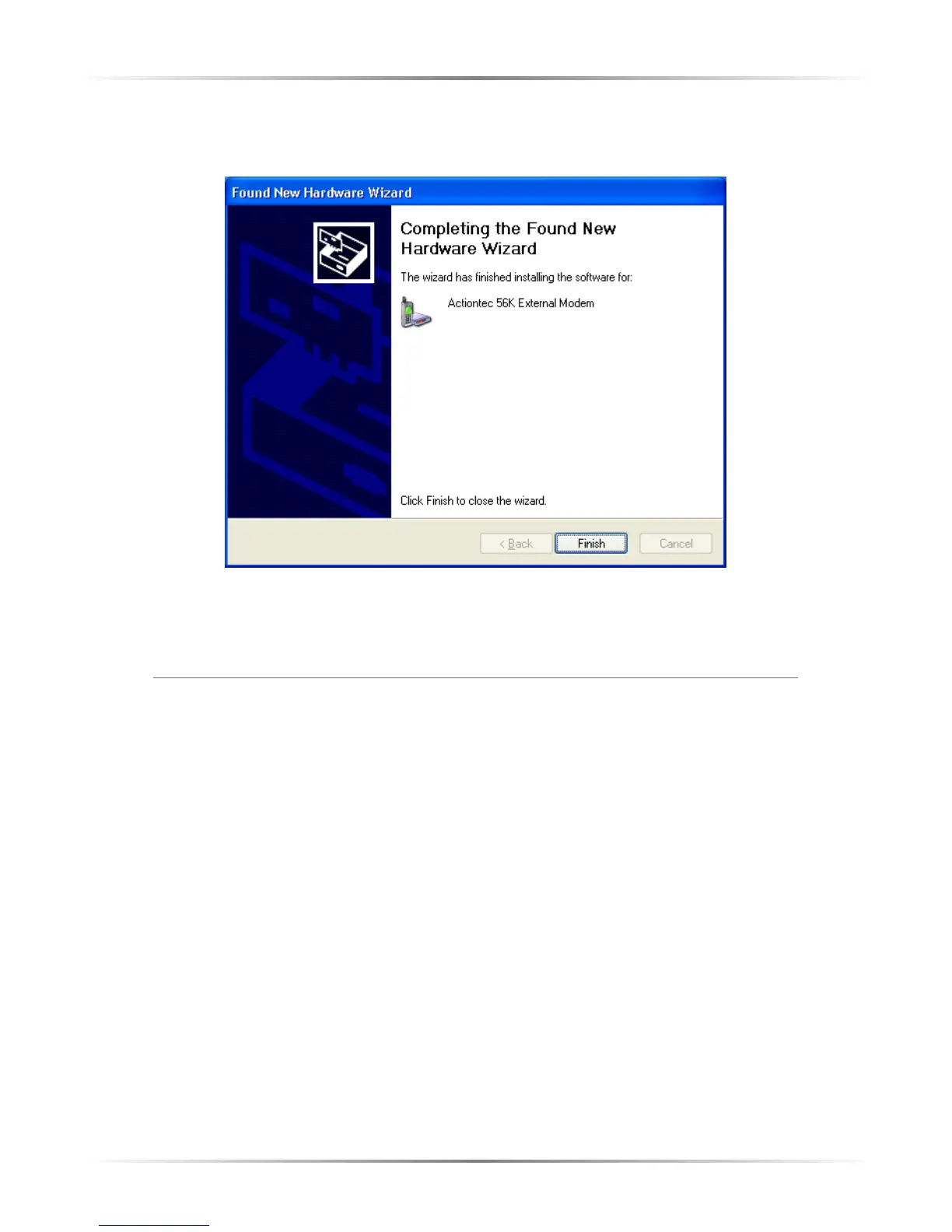28
Actiontec External USB 56K Modem User Manual
8. After the software driver is loaded, Windows states the installation is finished.
Click Finish.The Modem software is installed.
The Modem is now ready to use. To verify the driver software installation, see
“Verifying Driver Software Installation,” below.
Verifying Driver Software Installation
To verify the Modem and its driver software are configured properly, select the
operating system and follow the instructions:
Windows 98, 98 SE, Me
1. Select Start, Settings, then Control Panel.