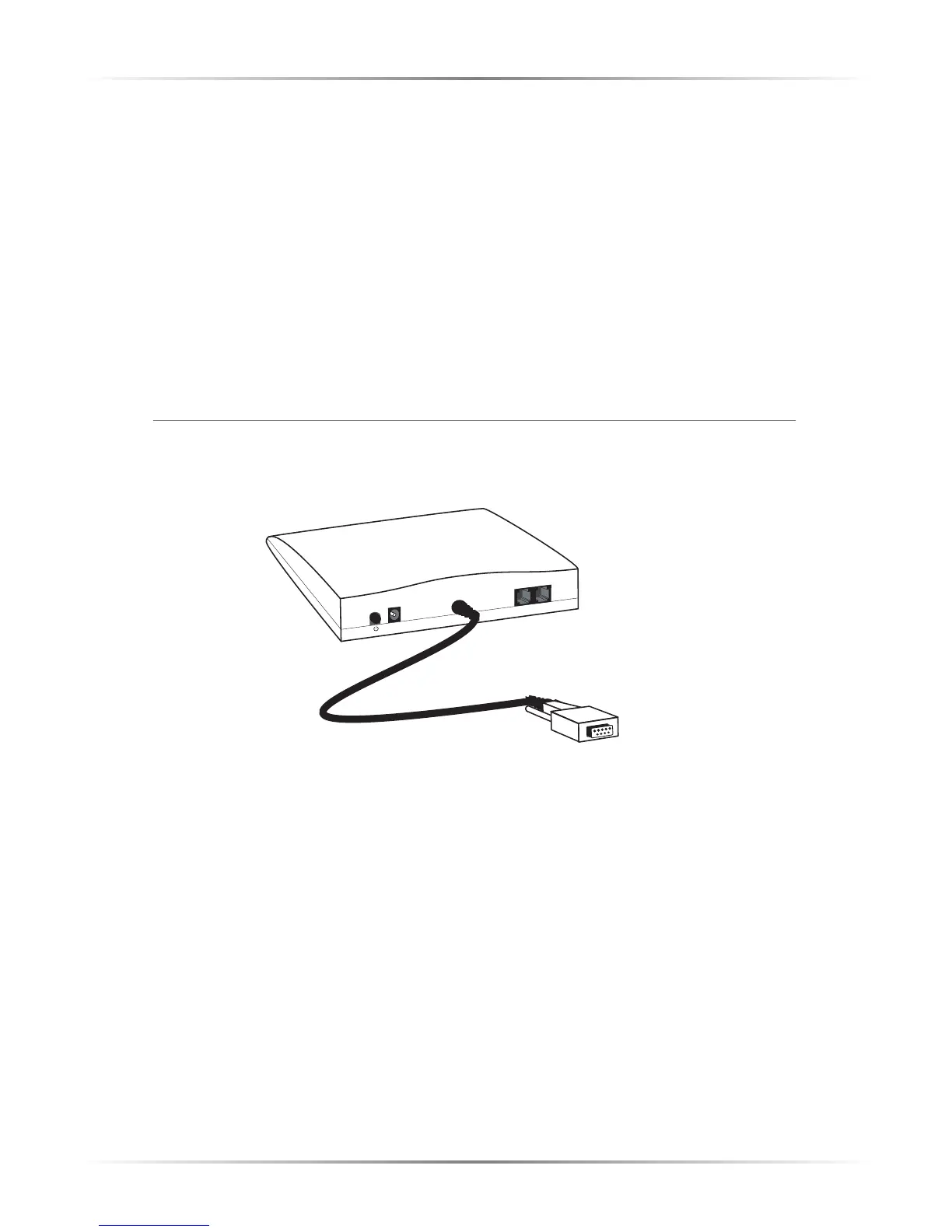3
Chapter 1 Introduction
RD (Receive Data)
When the Receive Data light is on, the Modem is receiving data.
TD (Transmit Data)
When the Transmit Data light is on, the Modem is sending data.
OH (Off Hook)
When the Off Hook light is on, the Modem is off hook.
Rear Panel
The Modem has a number of ports and other features on its rear panel.
Power Switch
The Power Switch is located on the left side of the rear panel, and is a push-button
type switch. Push the button to turn the Modem on, and push it again to turn it off.
Power Port
The Power port accepts the smaller end of the Modem’s Power cord.
Modem Cable (RS-232)
This cable plugs into the Modem’s USB cable.