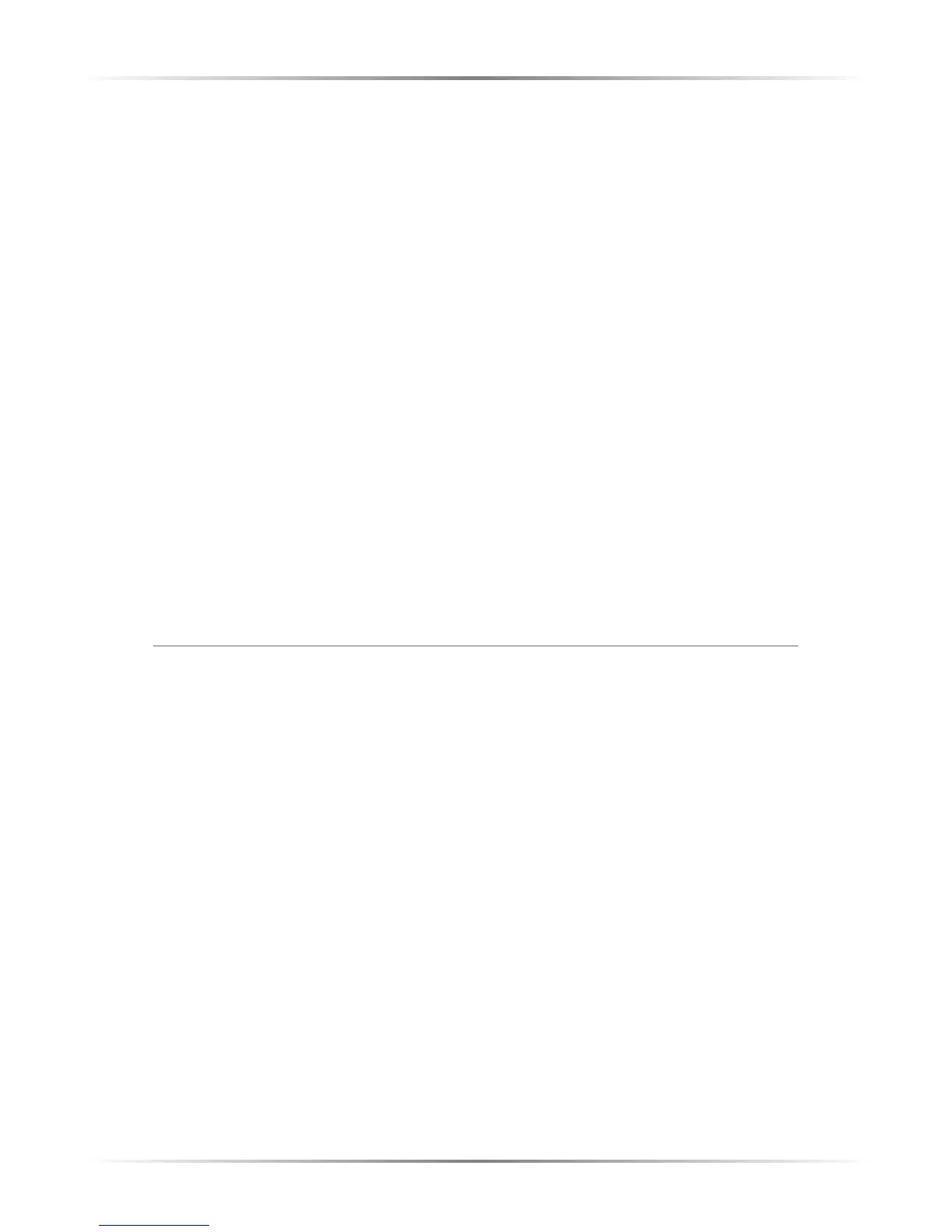40
Actiontec External USB 56K Modem User Manual
S38 = 16 48000 bits/s
S38 = 17 49333 bits/s
S38 = 18 50666 bits/s
S38 = 19 52000 bits/s
S38 = 20 53333 bits/s
K56flex and V.90 Selection (S109)
Use this register to disable 56K connections, or to select between K56flex and V.90
protocols. The default setting (S109=1) will attempt K56flex, and then V.34,
depending upon the central site modem being called and the condition of the
phone line.
S109 = 0 Disable all 56K connections
S109 = 1 K56flex only (V.90 disabled)*
S109 = 2 V. 90 only (K56flex disabled)
Command Examples
The following list contains a few AT Command examples.
at&fs38=0s109=0 – disables ALL 56K connections.
at&fs38=1s109=1s37=14 – disables V.90 connections. The Modem attempts to
connect at K56flex rates, with the V.34 upstream rate limited to 21.6K bps.
at&fs38=1s109=2 – causes the Modem to attempt a V.90 connection only. If
V.90 is not achieved, it will fall back to V.34 rates.
at&fs38=10s109=2 – causes the Modem to attempt a V.90 connection at 40K
bps. It will fall back to slower speeds if it cannot achieve or maintain this rate.
As a suggested “init string” in the communications program, use:
at&fw2s109=2s38=1s37=14