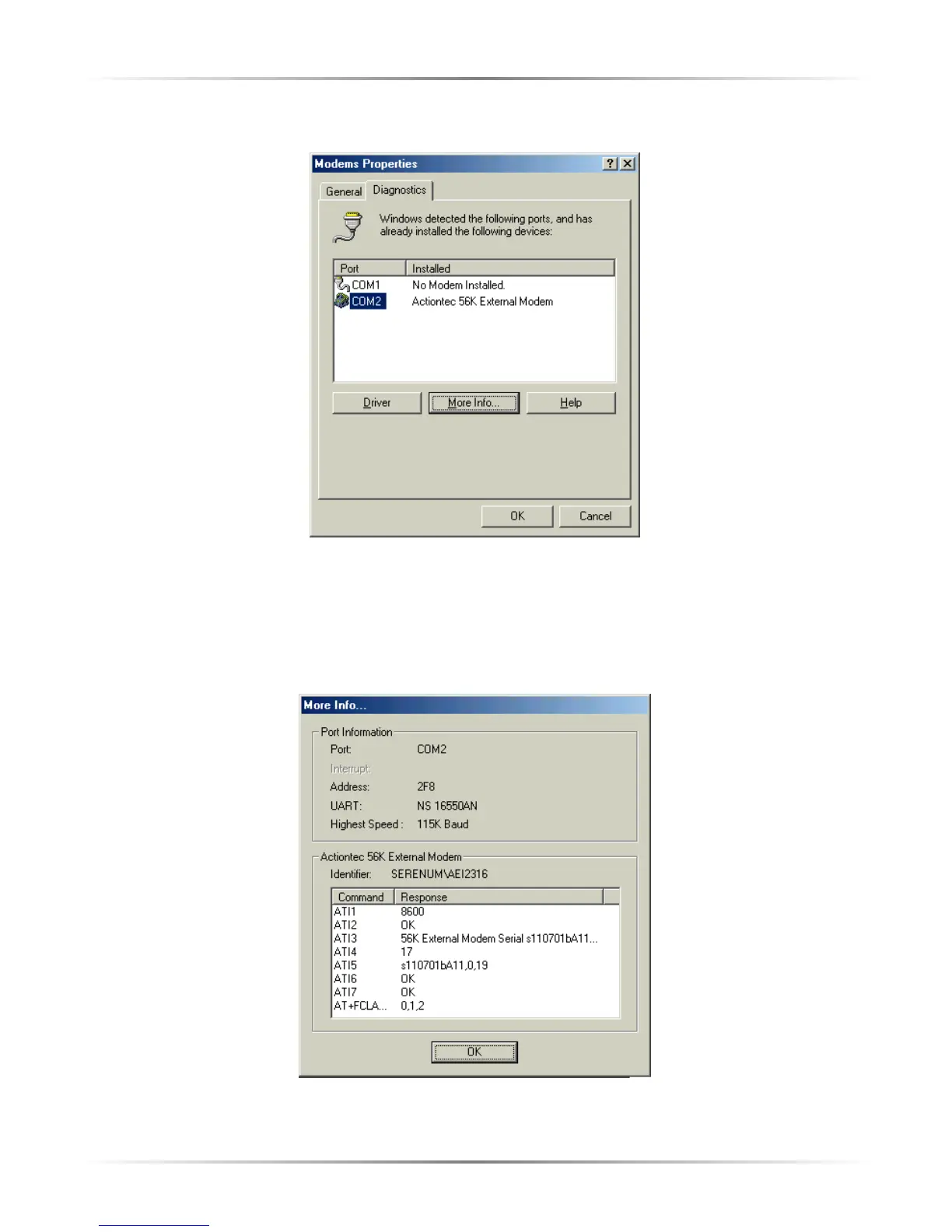29
Chapter 3 Installing the Software
2. In the “Control Panel” window, select Modems, then Diagnostics.
3. In the “Diagnostics” tab of the “Modem Properties” window, select the COM
port used by the Modem, then click More Info….
4. The “More Info” window appears, displaying the settings used by the Modem.
Click OK when finished.
.
☞
Note:The settings displayed in the “More Info” window shown
above may be different from the user’s settings.