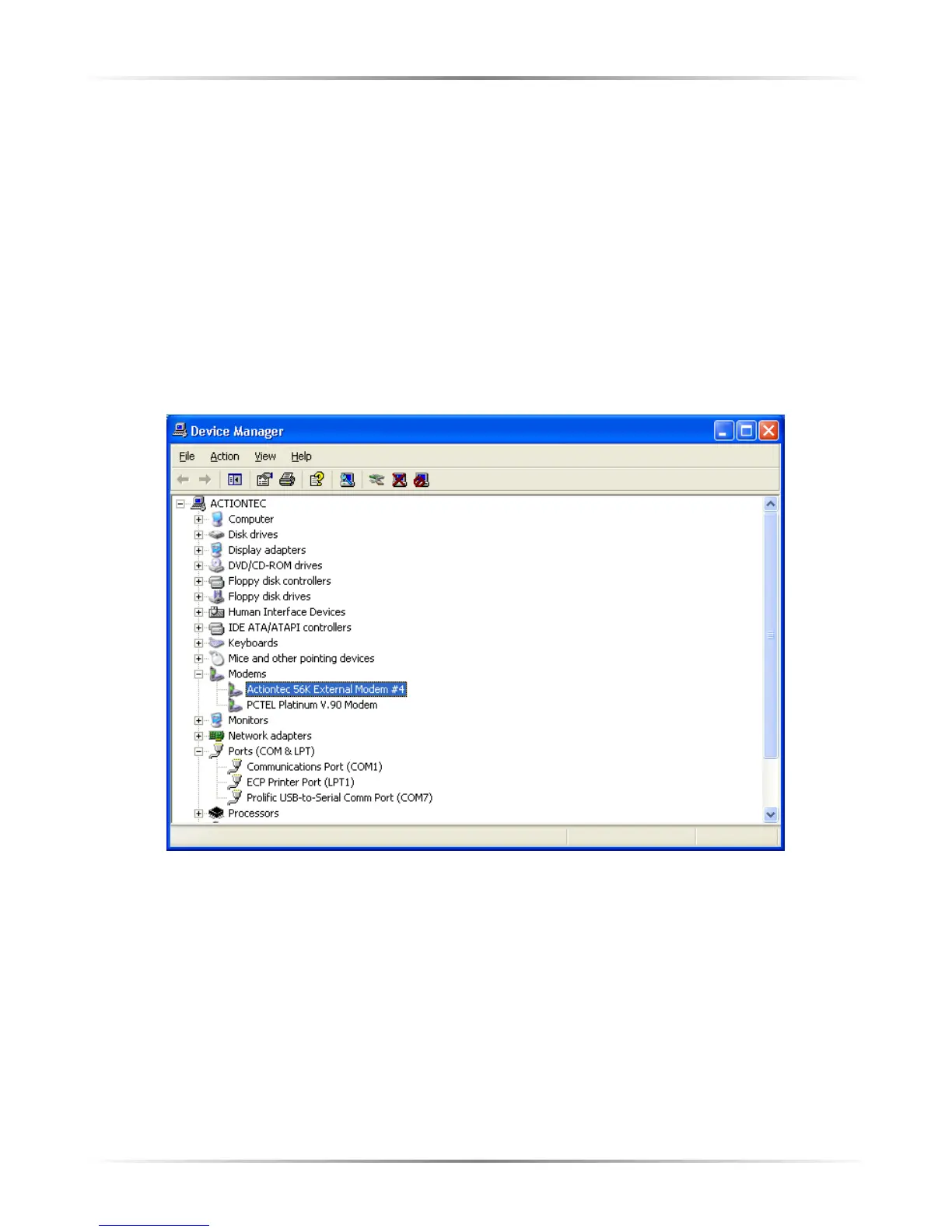30
Actiontec External USB 56K Modem User Manual
Windows 2000, XP
To verify the Modem and its driver software are configured properly:
1. Right-click My Computer, then select Properties.
2. In the “System Properties” window, select Hardware, then click Device
Manager….
3. In the “Device Manager” window, click the “+” next to “Modems,” then dou-
ble-click Actiontec 56K External Modem.