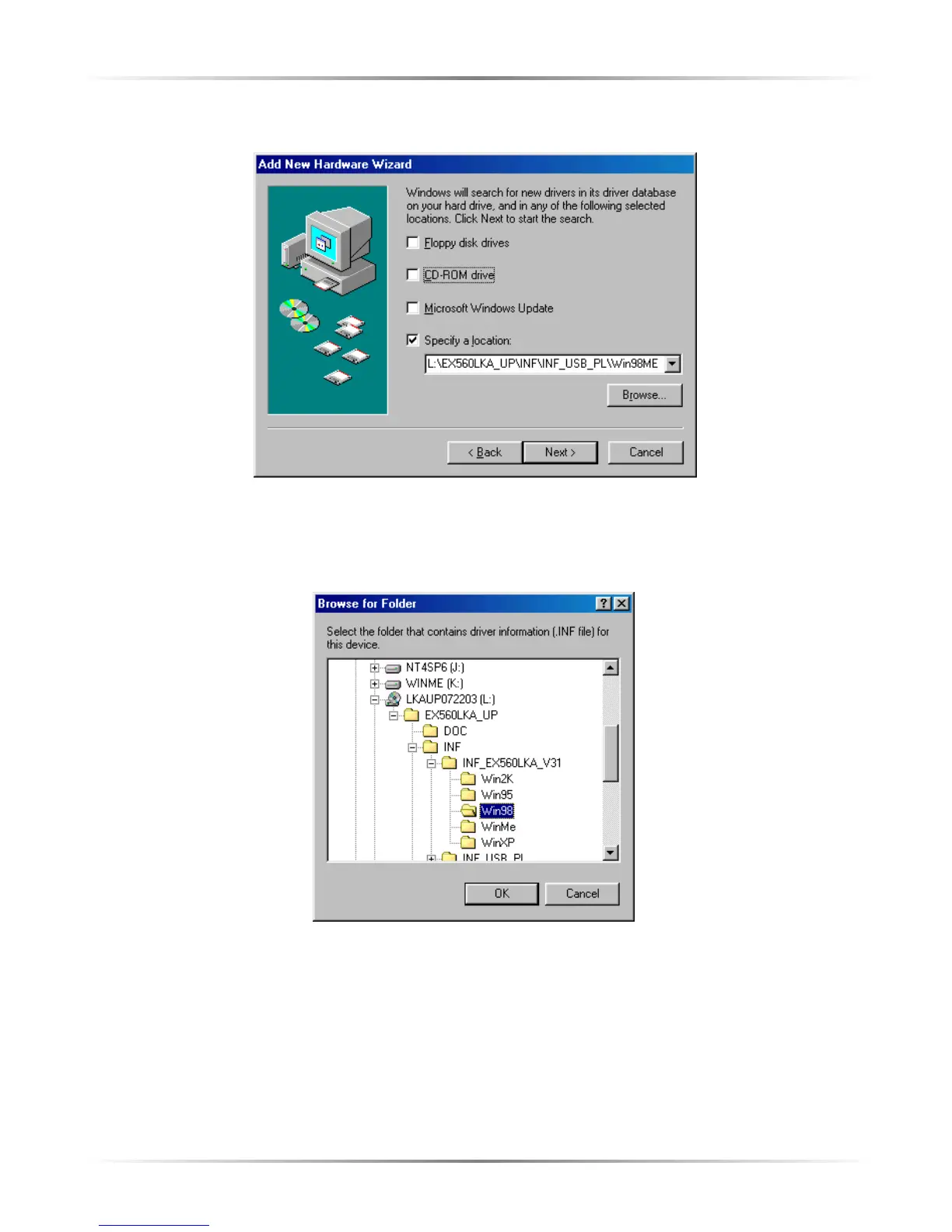14
Actiontec External USB 56K Modem User Manual
12. Select Specify a location, then click Browse.
13. Navigate to the CD, open the “EX560LKA_UP” folder, and open the “INF”
folder. In this folder, open the “INF_EX560LKA_V31” folder and select
WIN98.Click OK.