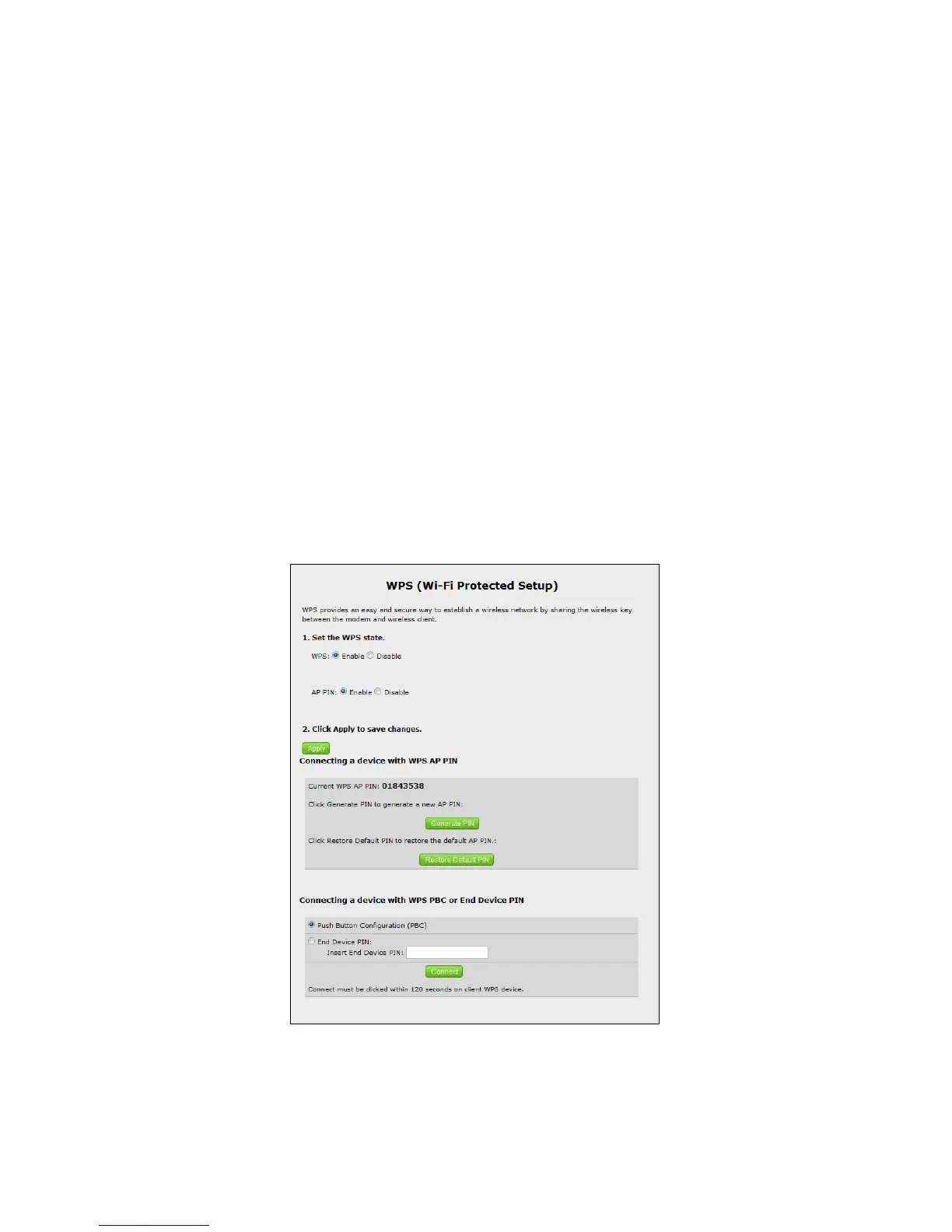Channel
Select the channel at which the Gateway’s wireless network operates. Choices
include channels 1 through 11, and Auto Detect, which allows devices on the net-
work to automatically detect the channel.
Wireless Power Level
Adjust the power of the Gateway’s wireless network signal by selecting a percentage
from 10% to 100% from the drop-down list
WPS
Click WPS in any Wireless screen to generate the WPS (Wi-Fi Protected Setup)
screen. WPS provides a simple method of setting up a wireless network by auto-
matically sharing the network key between the Gateway and other wireless devices.