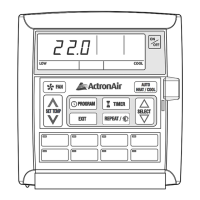
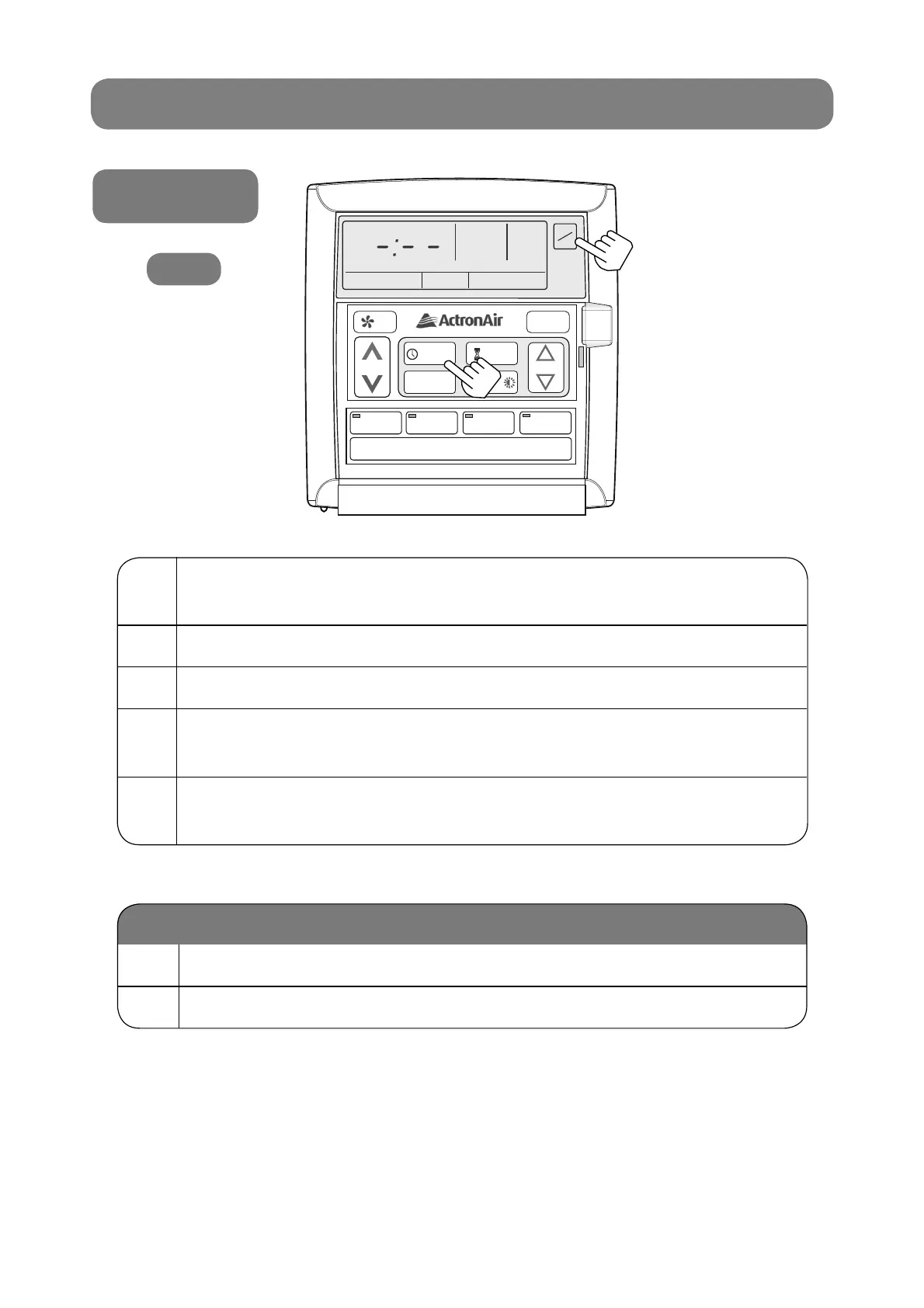 Loading...
Loading...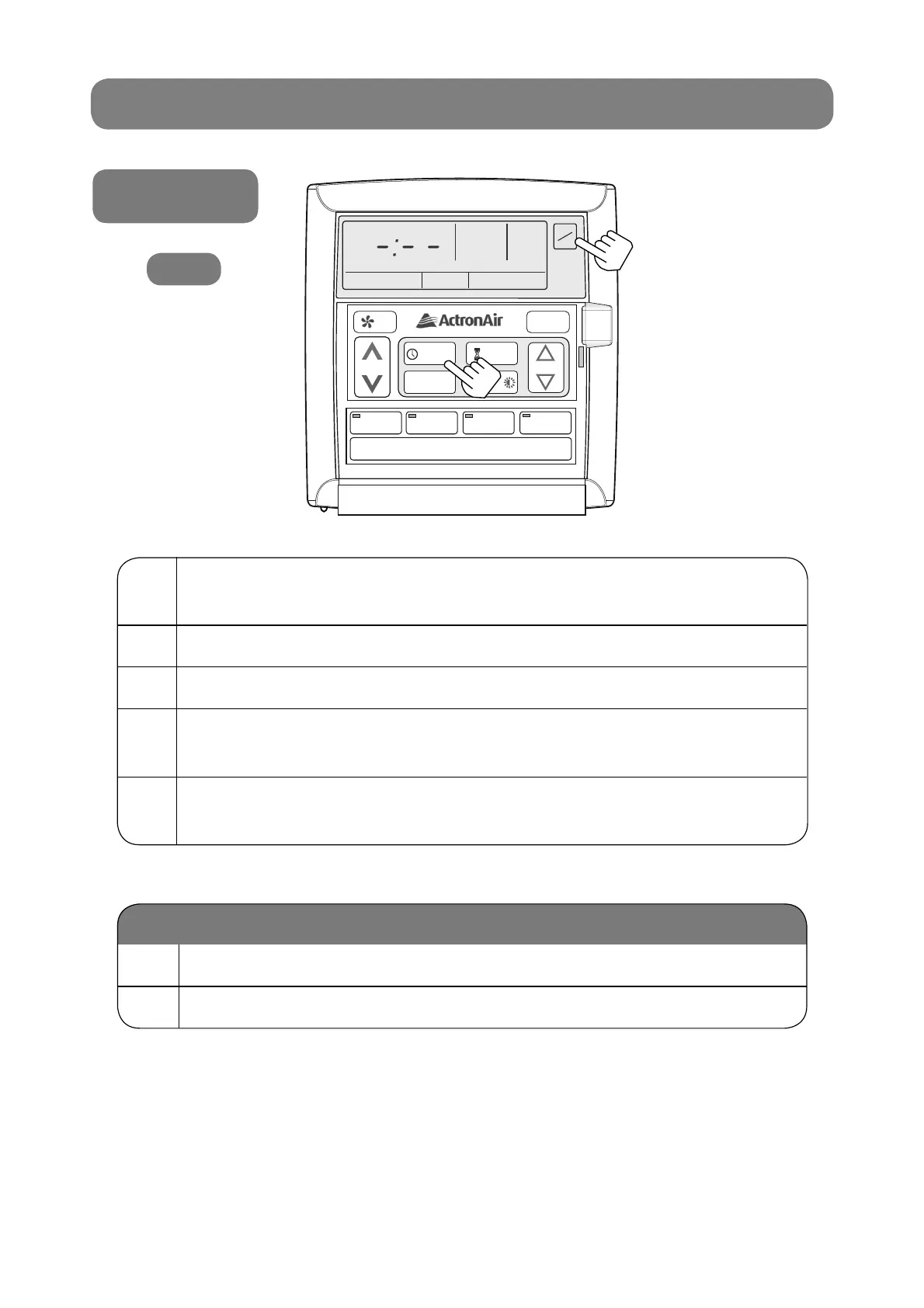
Do you have a question about the ActronAir LM Series and is the answer not in the manual?
| Model | LM Series |
|---|---|
| Category | Controller |
| Display | LCD |
| Temperature Control | Yes |
| Fan Speed Control | Yes |
| Timer Function | Yes |
| Backlight | Yes |
| Compatibility | ActronAir air conditioning systems |
| Mounting Type | Wall-mounted |