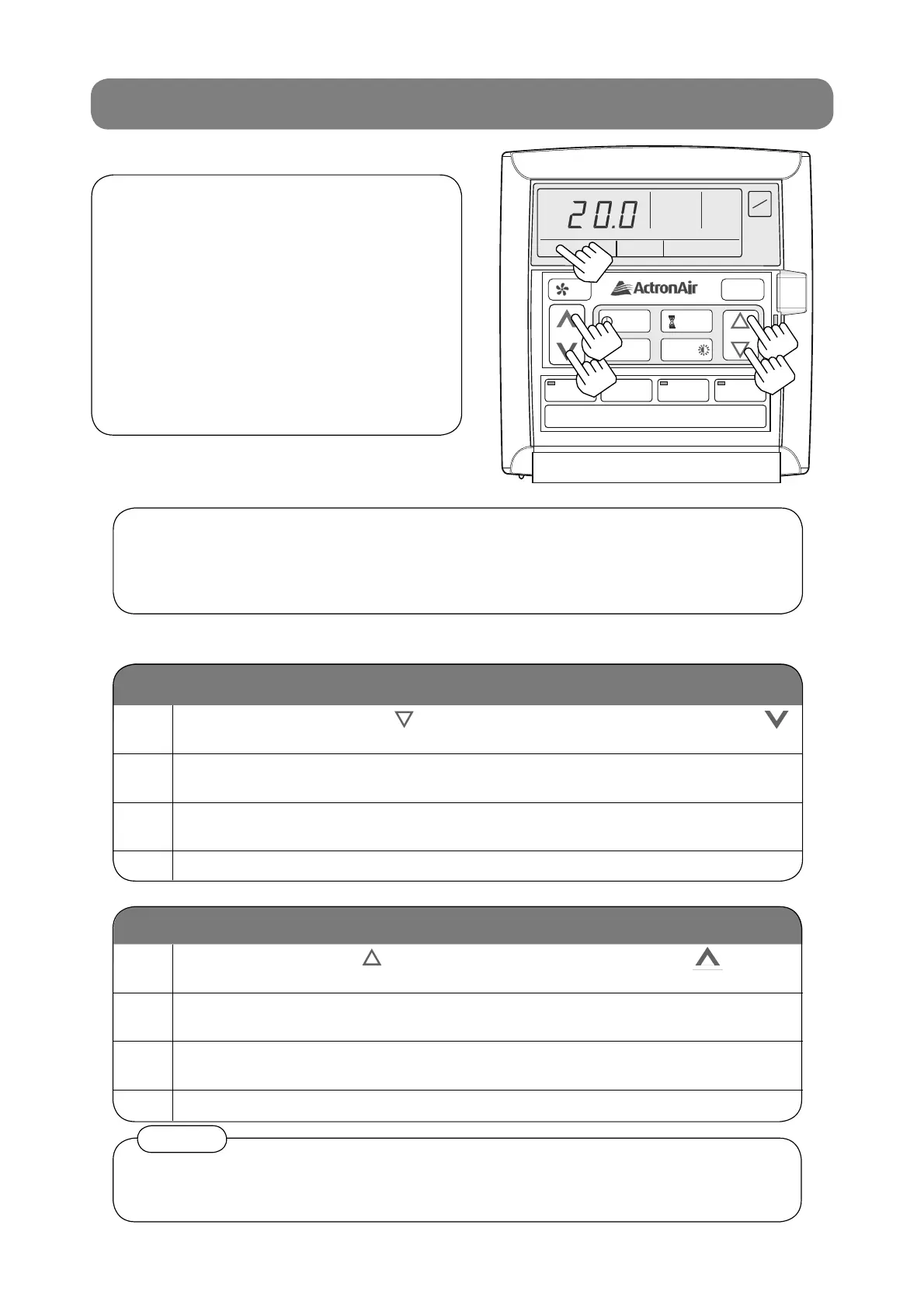24
This feature allows you to set the upper and
lower temperature limits on your wall control.
This can be used in a variety of ways.
1. You may want the maximum set-temp limited
to 25
o
C and the minimum set- temp to 20
o
C,
thus stopping anyone from setting the
temperature too high or too low.
2. You may want to lock the set-temp to 22
o
C to
stop anyone else adjusting the set-temp up
and down. To do this, simply adjust the upper
and lower limit until they are the same.
Default Upper and Lower Limits = Upper (30
o
C), Lower (16
o
C)
It is recommended not to adjust the upper and lower limits outside the defaults
above. Doing so, may cause damage to your system and void warranty.
Adjustable limits: Upper = 10
o
C to 32
o
C Lower = 10
o
C to 32
o
C
SETTING THE UPPER & LOWER TEMPERATURE LIMITS
1A
1B
1C
2
AUTO
HEAT / COOL
AUTO
HEAT / COOL
LOW
ON
OFF
PROGRAM
EXIT
SELECT
SET TEMP
REPEAT /
2
1C
1A
1B
1D
NOTE: The unit must be turned off before operating this procedure.
Setting the Lower Limit
Notice
1 Press the SELECT DOWN (1A) button, then press SET TEMP DOWN
(1B) button. You must press the two buttons in quick succession.
2 The display will now show the “Lower” limit for 3 seconds and this is
confi rmed by “LOW” indicator also being turned on.
3 While the “Lower limit” is displayed, use the SET-TEMP ARROW buttons
to adjust up or down.
4 After 5 seconds the Lower limit will be automatically accepted.
1 Press the SELECT UP (1C) button, then press SET TEMP UP (1D)
button. You must press the two buttons in quick succession.
2 The display will now show the “Upper” limit for 3 seconds and this is
confi rmed by “HIGH” indicator also being turned on.
3 While the “Upper limit” is displayed, use the SET-TEMP ARROW buttons
to adjust up or down.
4 After 5 seconds the Upper limit will be automatically accepted.
You cannot adjust the upper limit below your current set-temperature.•
You cannot adjust the lower limit above your current set-temperature.•
Setting the Upper Limit
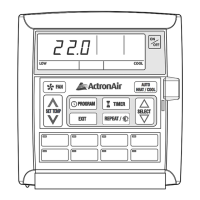