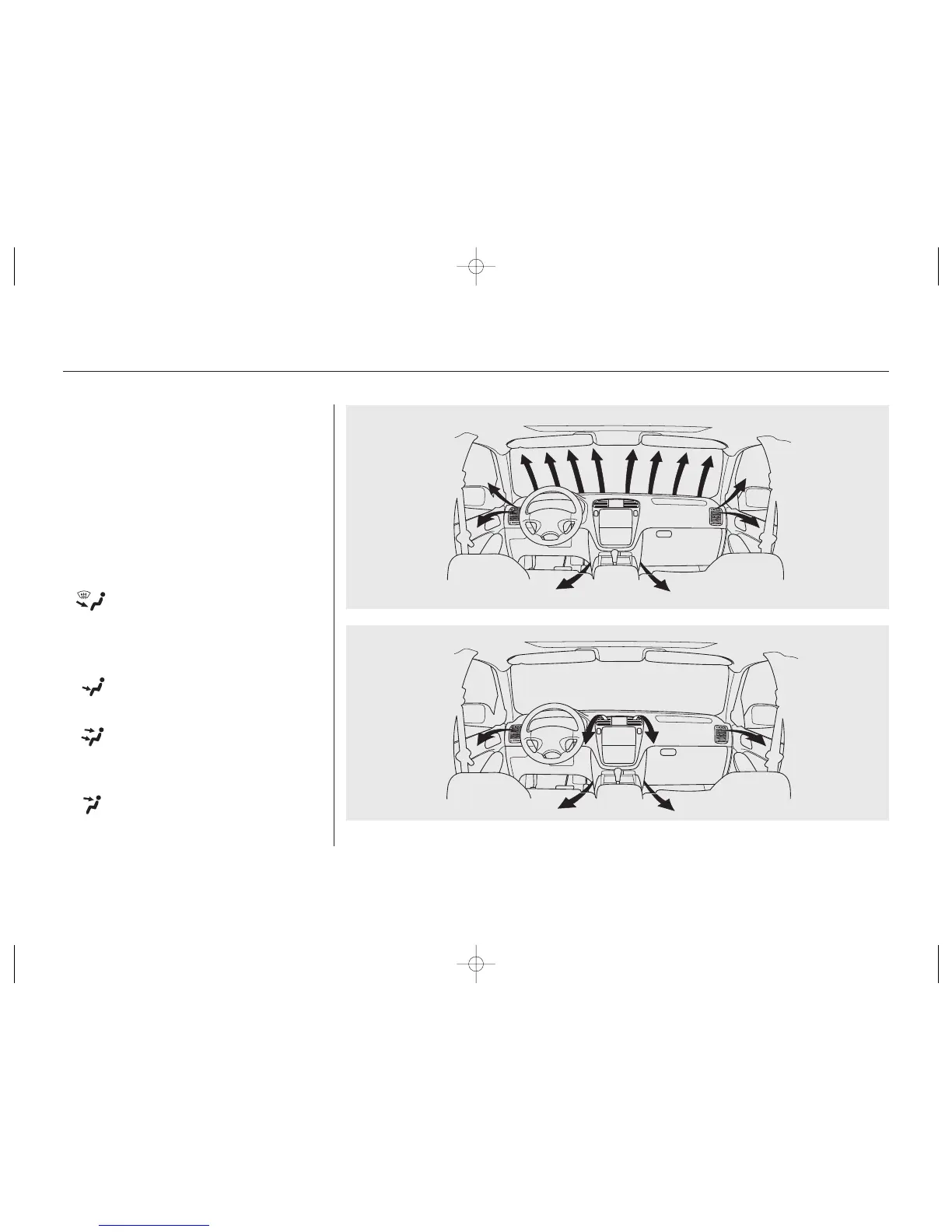CONTINUED
Use the MODE Button or MODE
icon to select the vents the air flows
from. Some air will flow from the
dashboard corner vents in all modes.
Each time you press the MODE
button or touch the icon, the display
shows the mode selected. Press
(touch) four times to see all the
modes.
The main air flow comes
from the dashboard vents.
The main air flow is divided
between the dashboard vents and
the floor vents.
The main air flow comes
from the floor vents.
The main air flow is divided
between the floor vents and de-
froster vents at the base of the wind-
shield.
Climate Control System
Comfort and Convenience Features
Mode Button/Mode Icons
147
00/08/07 22:09:53 31S3V600_152
