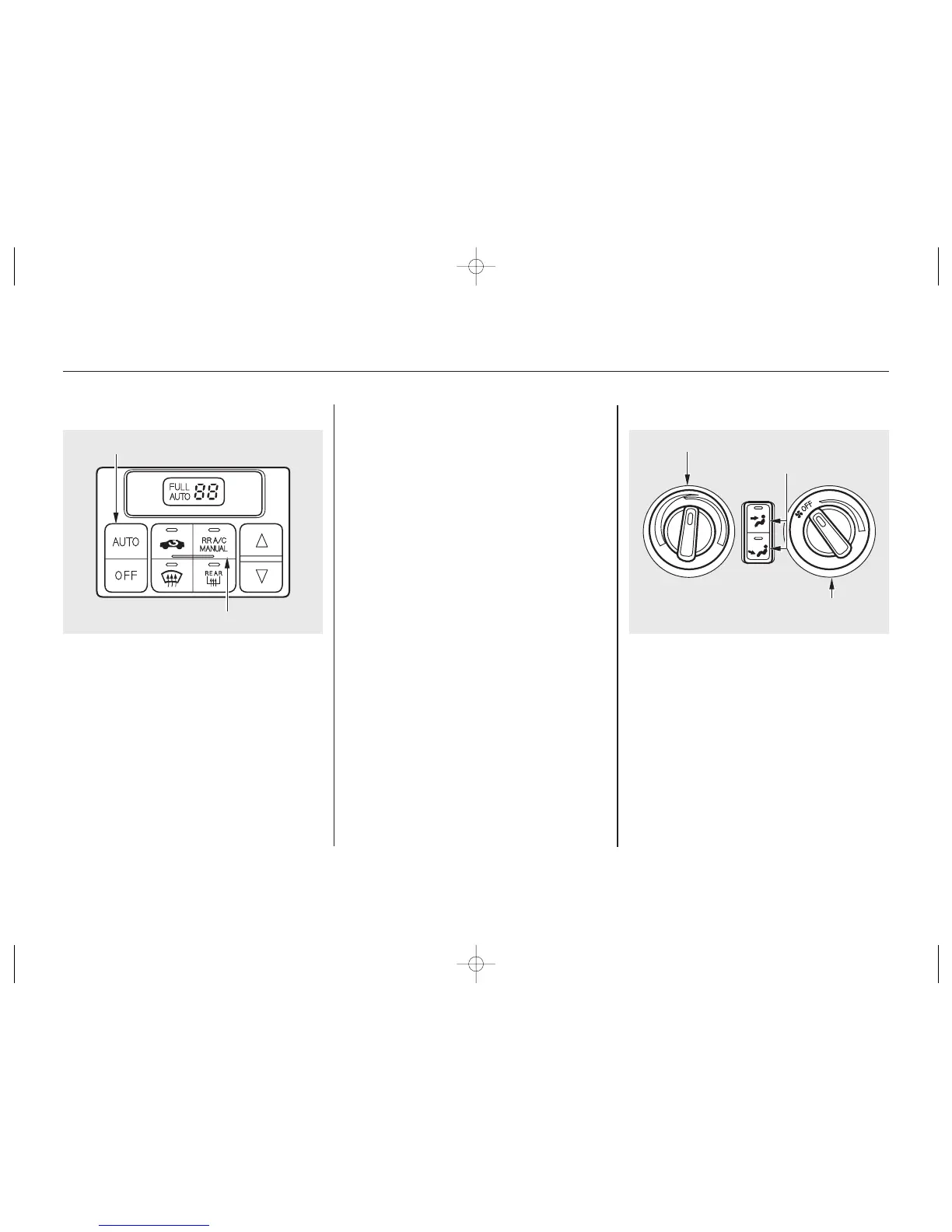CONTINUED
When the system is in FULL AUTO,
the rear A/C passenger control
panel cannot be used. The system
will cycle on and off automatically to
bring the interior to the set
temperature.
To enable the rear A/C passenger
control panel, press the RR A/C
Manual button on the control panel.
The light in the button will come on.
When the rear A/C passenger
control panel is enabled, the
passenger in the second row can use
the rear A/C passenger control
panel to adjust the fan speed and air
flow.
The fan speed control dial changes
the speed of the rear fan; turn it
clockwise to increase fan speed and
air flow.
Climate Control System
Comfort and Convenience Features
Rear A/C Passenger Control PanelRear A/C Control Button
Fan Speed Control Dial
151
AAUUTTOO BBUUTTTTOONN
RREEAARR AA//CC CCOONNTTRROOLL BBUUTTTTOONN
TTEEMMPPEERRAATTUURREE CCOONNTTRROOLL DDIIAALL
MMOODDEE BBUUTTTTOONN
FFAANN SSPPEEEEDD
CCOONNTTRROOLL DDIIAALL
00/08/07 22:10:24 31S3V600_156
