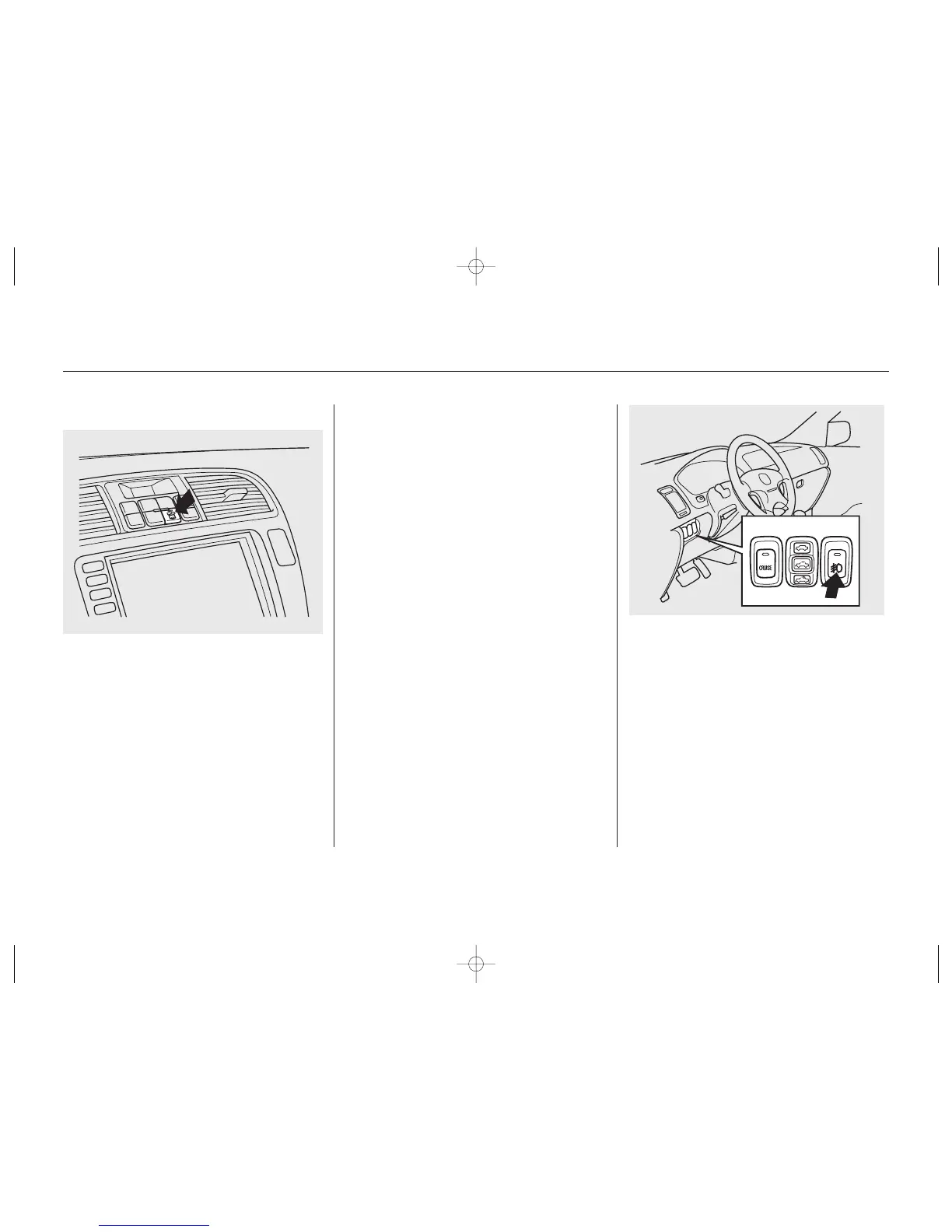The rear window defogger will clear
fog, frost, and thin ice from the
window. Push the defogger button to
turn it on and off. The light above
the button lights to show the
defogger is on. If you do not turn it
off, the defogger will shut itself off
after about 15 minutes. It also shuts
off when you turn off the ignition.
You have to turn it on again when
you restart the vehicle.
Make sure the rear window is clear
and you have good visibility before
starting to drive.
Thedefoggerwiresontheinsideof
the rear window can be accidentally
damaged. When cleaning the glass,
always wipe side to side.
Turn the fog lights on and off by
pressing the button. The indicator in
the button lights to show the fog
lights are on. You can use the fog lights only when
the headlights are on low beam.
They will go off when you turn the
headlights off or onto high beam.
Rear Window Defogger
Fog Lights
Controls Near the Steering Wheel
Instruments and Controls
75
00/08/07 21:59:02 31S3V600_080
