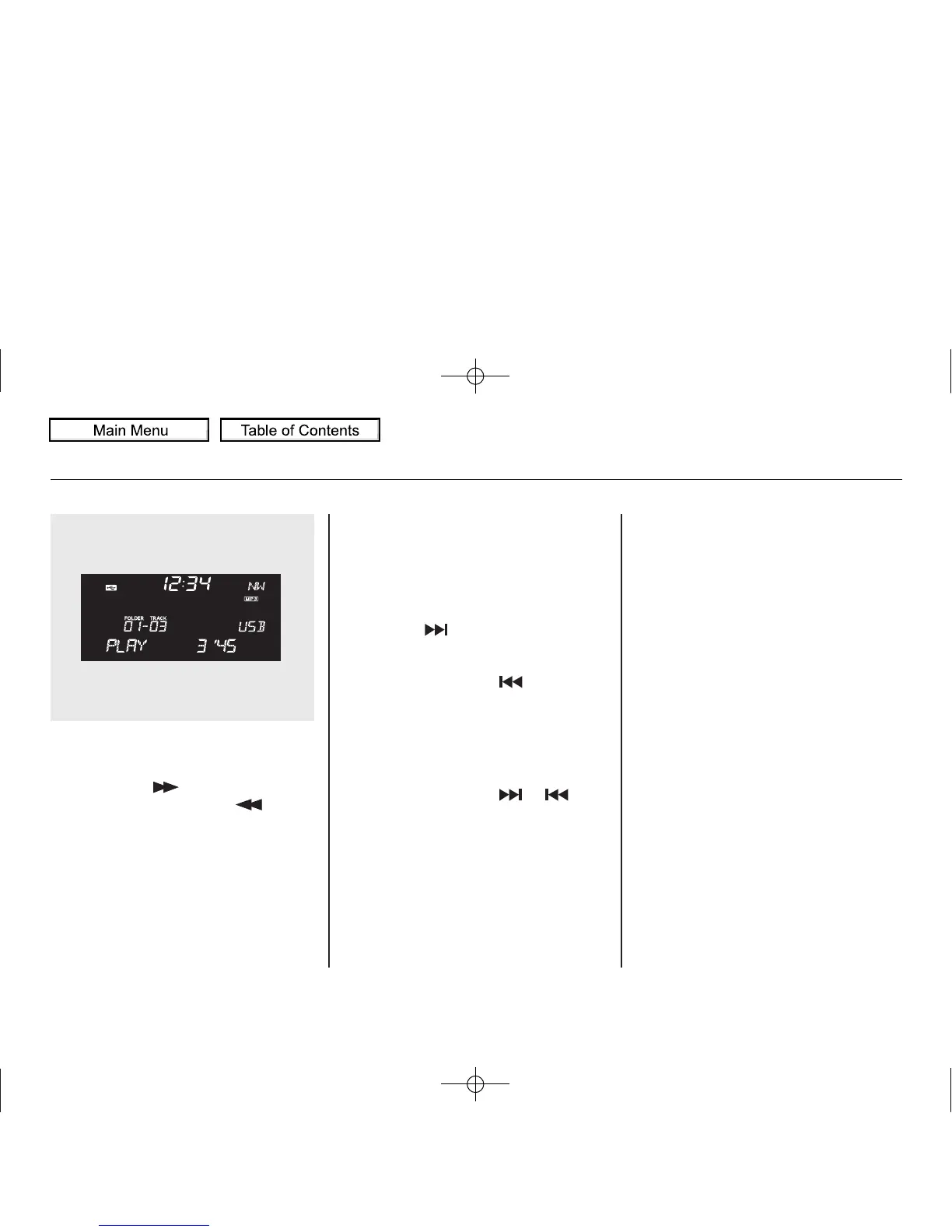FOLDER SELECTION - To select
a different folder, press and release
either side of the TUNE/FOLDER
bar. Press the
side to skip to the
next folder, and press the
side to
skip to the beginning of the previous
folder.
To Change or Select Files
Use the SKIP bar while a USB flash
memory device is playing to change
files.
SKIP - Each time you press and
release the
side of the SEEK/
SKIP bar, the system skips forward
to the beginning of the next file.
Press and release the
side of the
bar, to skip backward to the
beginning of the current file. Press it
again to skip to the beginning of the
previous file.
To move rapidly within a file, press
and hold either side (
or )of
the SEEK/SKIP bar.
To Select Repeat, Random or Scan
Mode:
You can select any type of repeat,
random and scan modes by using the
RPT button, A.SEL/RDM button, or
SCAN button.
REPEAT - This feature
continuously plays a file. To activate
the repeat feature, press the RPT
button. You will see ‘‘RPT’’ in the
center display. To turn it off, press
and hold the RPT button.
Playing a USB Flash Memory Device (Models without navigation system)
208
09/07/07 15:02:04 10 ACURA RDX MMC North America Owner's M 50 31STK630 enu
