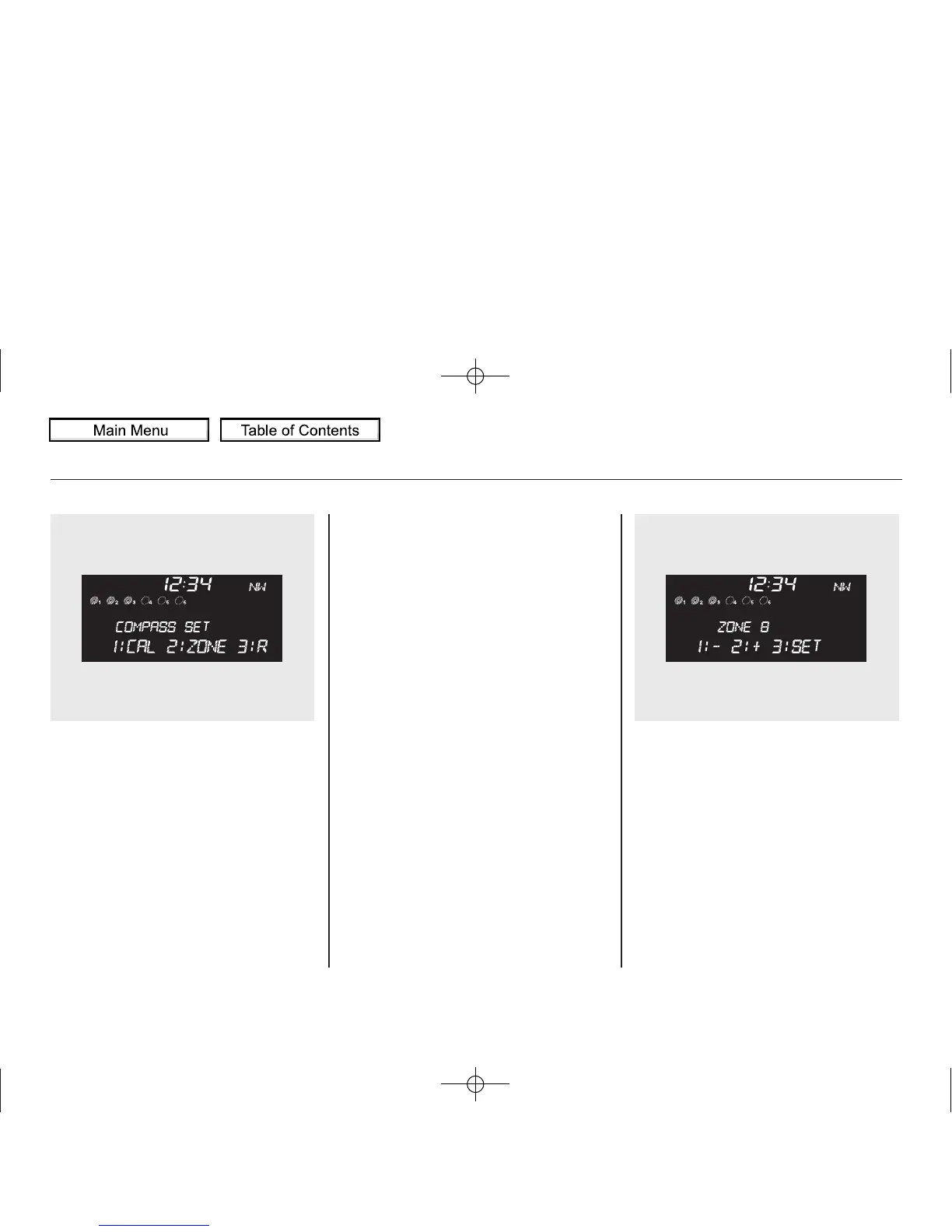1. Press and hold the SOUND/
CLOCK and RPT buttons at the
same time for about 2 seconds.
You will hear a beep, then the
center display will change to the
compass setting mode as shown
above.
2. Select ‘‘ZONE’’ by pressing preset
2 to enter the zone setting mode.
The display will change to zone
setting mode, and show you the
current zone setting. If you want to
cancel this mode, select ‘‘R’’ by
pressing preset 3. The display will
return to the normal display.
3. Find the zone for your area on the
map (see next page).
4. If the zone is incorrect, press
preset 1 (-) or preset 2 (+) to get
the zone number to count up and
down. When you finish setting the
correct zone, or want to cancel this
mode without changing the
current setting, select ‘‘SET’’ by
pressing preset 3. The display will
return to the normal display.
Compass
298
09/07/07 15:02:04 10 ACURA RDX MMC North America Owner's M 50 31STK630 enu
