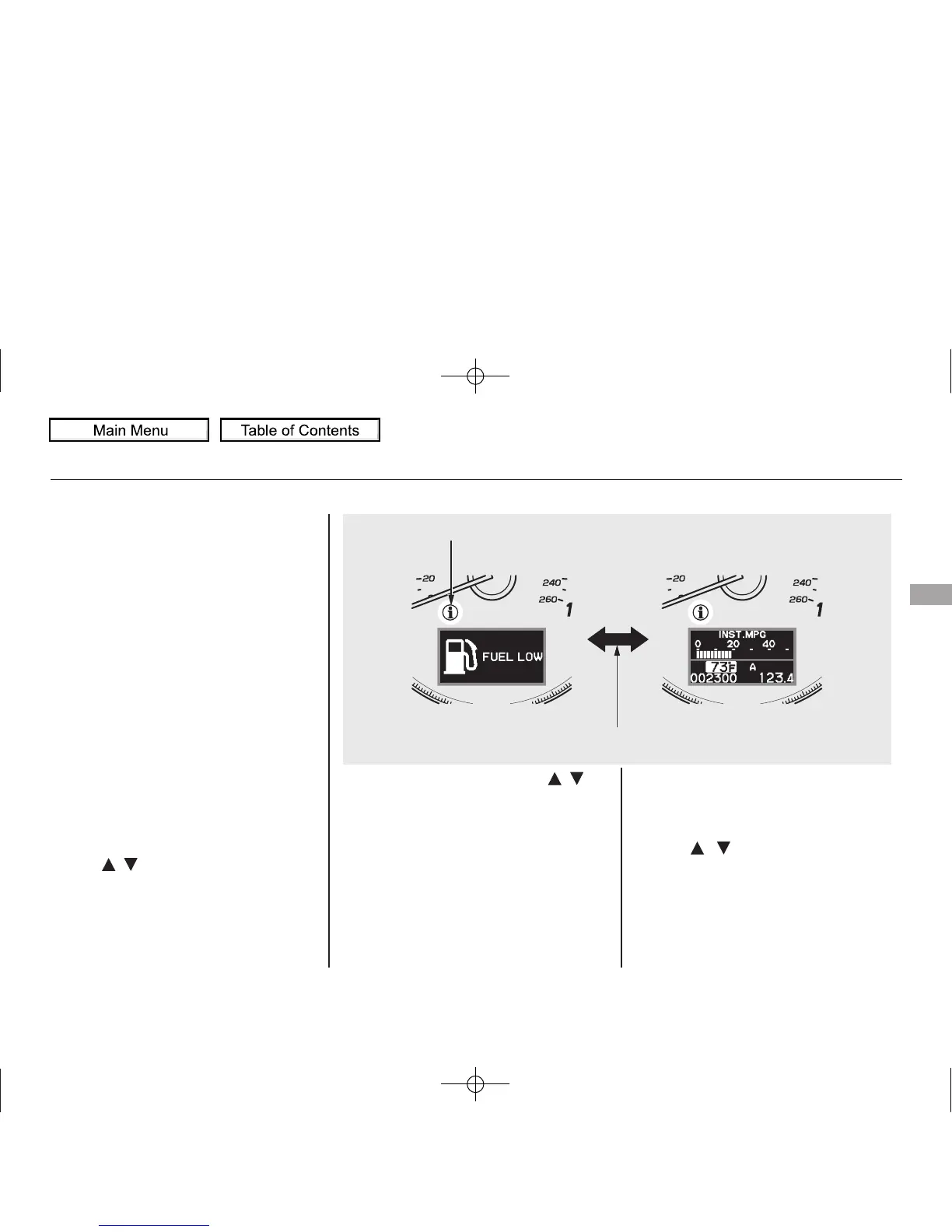The system message(s) triggers the
appropriate indicator(s) on the
instrument panel, including the
system message indicator, to come
on. The system message indicator
does not go off until the problem(s)
is corrected.
You will also hear a beep when the
system message comes on for the
first time.
Most of the messages are displayed
for about 5 seconds, and then the
normal display returns. If there are
several system messages to be
shown, the display switches these
messages every 5 seconds.
To switch the message(s) before 5
seconds have elapsed, press the
INFO (
/ ) button on the steering
wheel.
Even if you press the INFO ( / )
button, some messages stay on or
come on again at regular intervals
until the problem is corrected.
●
FASTEN SEAT BELT
●
FASTEN PASSENGER SEAT
BELT
●
RELEASE PARKING BRAKE
●
DOOR & TAILGATE OPEN
If the system message indicator
remains lit on the instrument panel,
you can see the corresponding
message(s) again by pressing the
INFO (
/ ) button repeatedly.
Press the INFO (▲/▼ ) button
SYSTEM MESSAGE INDICATOR
Multi-Information Display
81
Instruments and Controls
09/07/07 15:02:04 10 ACURA RDX MMC North America Owner's M 50 31STK630 enu
