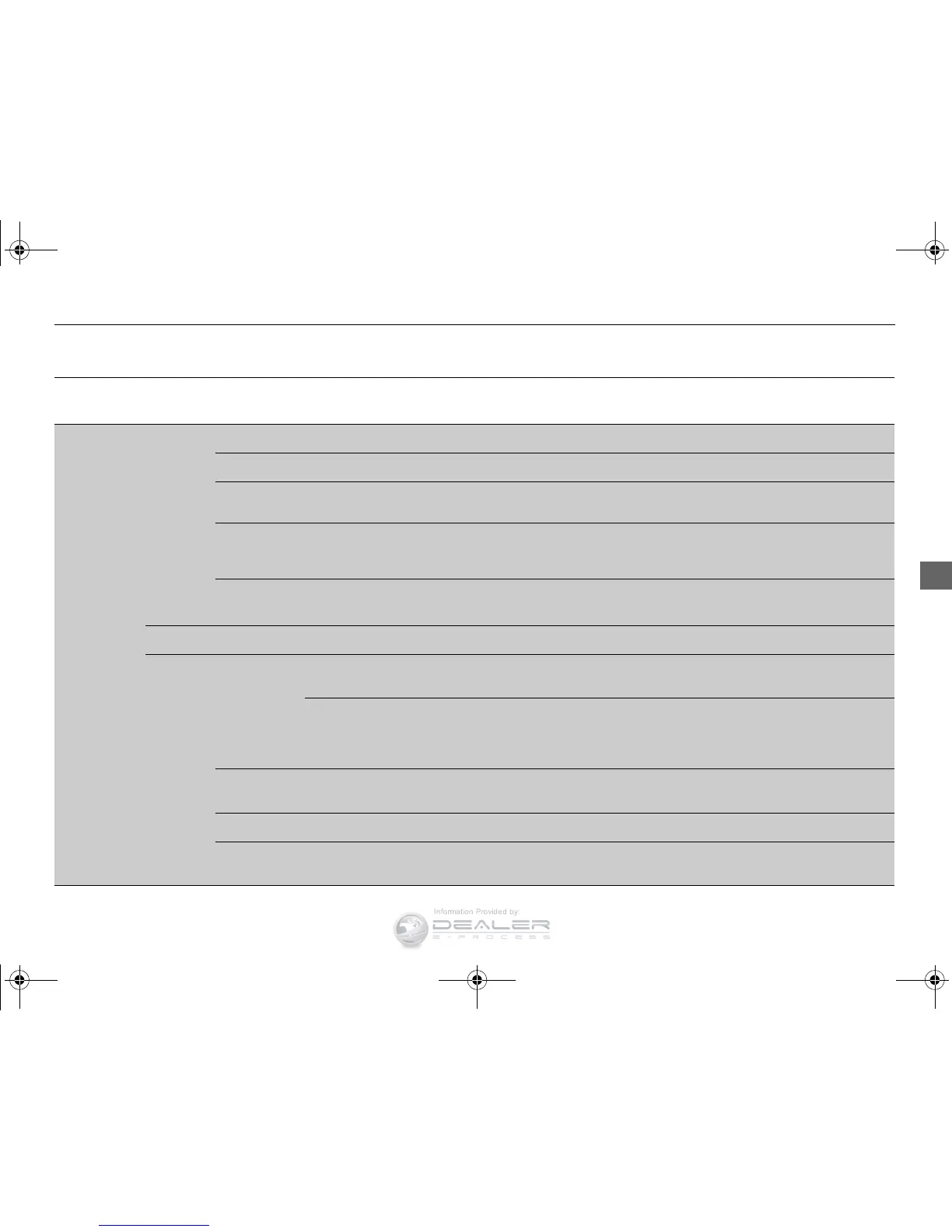*1:Default Setting
Setup
Group
Customizable Features Description Selectable Settings
System
Settings
Voice
Recog-
nition
Volume Changes the volume of the voice prompt. —
Voice Prompt Turns the voice prompt on and off. On
*1
/Off
Song by Voice
Turns the Song By Voice
TM
on and off.
2 Song By Voice
TM
(SBV) P. 241
On
*1
/Off
Song by Voice Phonetic
Modification
Modifies a voice command for music stored in
the HDD or an iPod.
2 Phonetic Modification P. 243
—
Phonebook Phonetic
Modification
Modifies a voice command for the phonebook.
2 Phonebook Phonetic Modification P. 307
—
Opening Sound Volume
Changes the volume of the system’s startup sound.
—
Clock
Clock/
Wallpaper
Type
Clock Changes the clock display type.
Analog/Digital
*1
/
Small Digital/Off
Wallpaper
●
Changes the wallpaper type.
●
Imports an image file for a new wallpaper.
●
Deletes an image file for a wallpaper.
2 Wallpaper Setup P. 204
Blank/Galaxy
*1
/
Metallic
Clock Adjustment
Adjusts Clock.
2 Setting the Clock P. 114
—
Clock Format Selects the digital clock display from 12H to 24H. 12H
*1
/24H
Auto Time Zone
*
Sets the navigation system to automatically adjust
the clock when driving through different time zones.
On
*1
/Off
