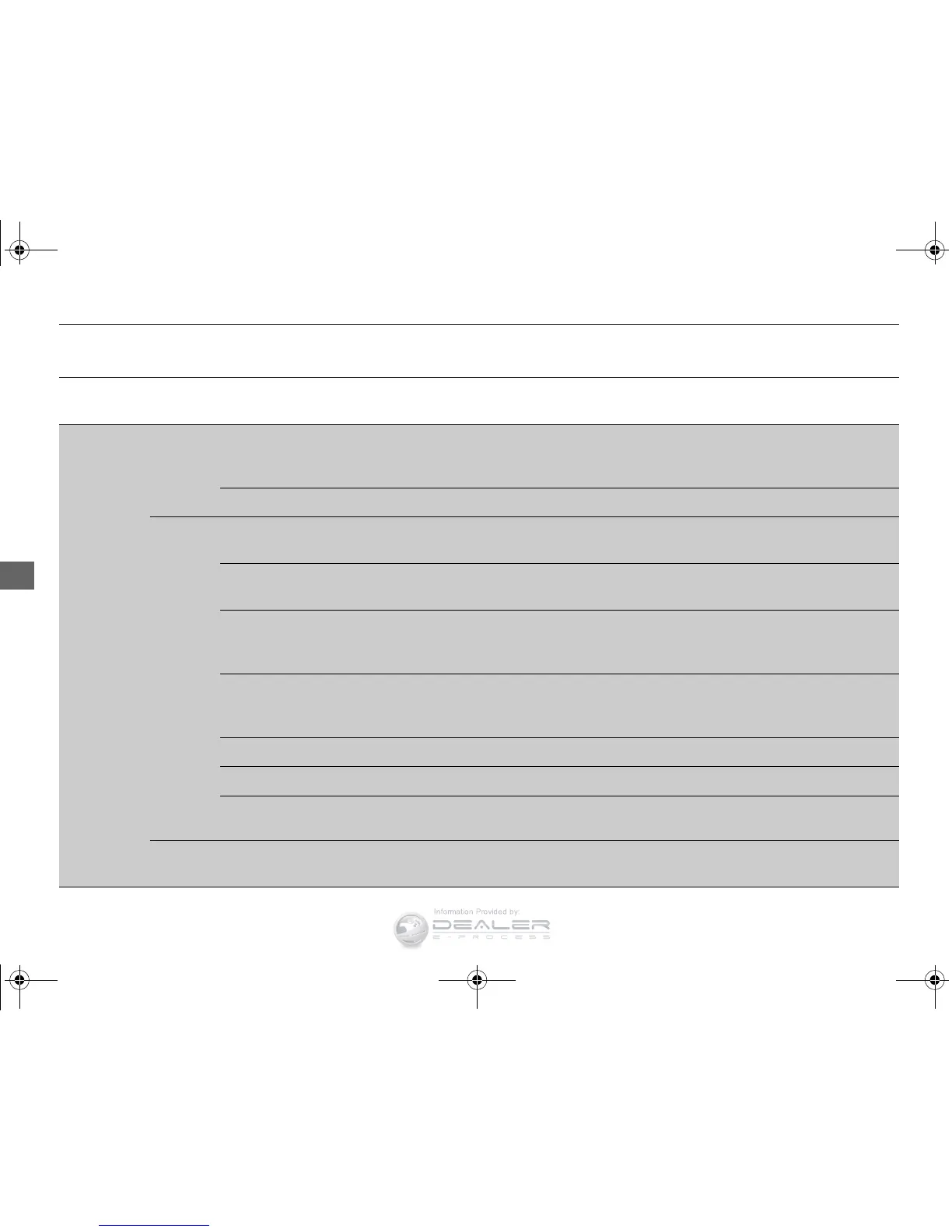*1:Default Setting
Setup
Group
Customizable Features Description Selectable Settings
System
Settings
Clock
Auto Daylight
*
Sets the navigation system to automatically adjust
the clock (“spring ahead” or “fall back” by one
hour) when a daylight saving time change occurs.
On
*1
/Off
Clock Reset Resets the settings of all items in the Clock group. —
Others
Units
*
Changes the distance unit on the navigation map
screen.
miles
*1
/km (U.S.)
miles/km
*1
(Canada)
Language Changes the display language.
English
*1
/French/
Spanish
Voice Command Tips
Alerts you when manual control of the system is
disabled to prevent distraction while driving. Only
voice commands are available.
On
*1
/Off
Background Color
Changes the background color of the audio/
information screen and the On Demand Multi-
Use Display
TM
.
Blue
*1
/Amber/Red/
Green
Header Clock Display Selects whether the clock display comes on. On/Off
*1
System Device Information Displays the system/device information. —
Factory Data Reset
Resets all the settings to their factory default.
2 Defaulting All the Settings P. 282
—
Default
Cancels /Resets all customized items in the
System Settings group as default.
Default/OK
