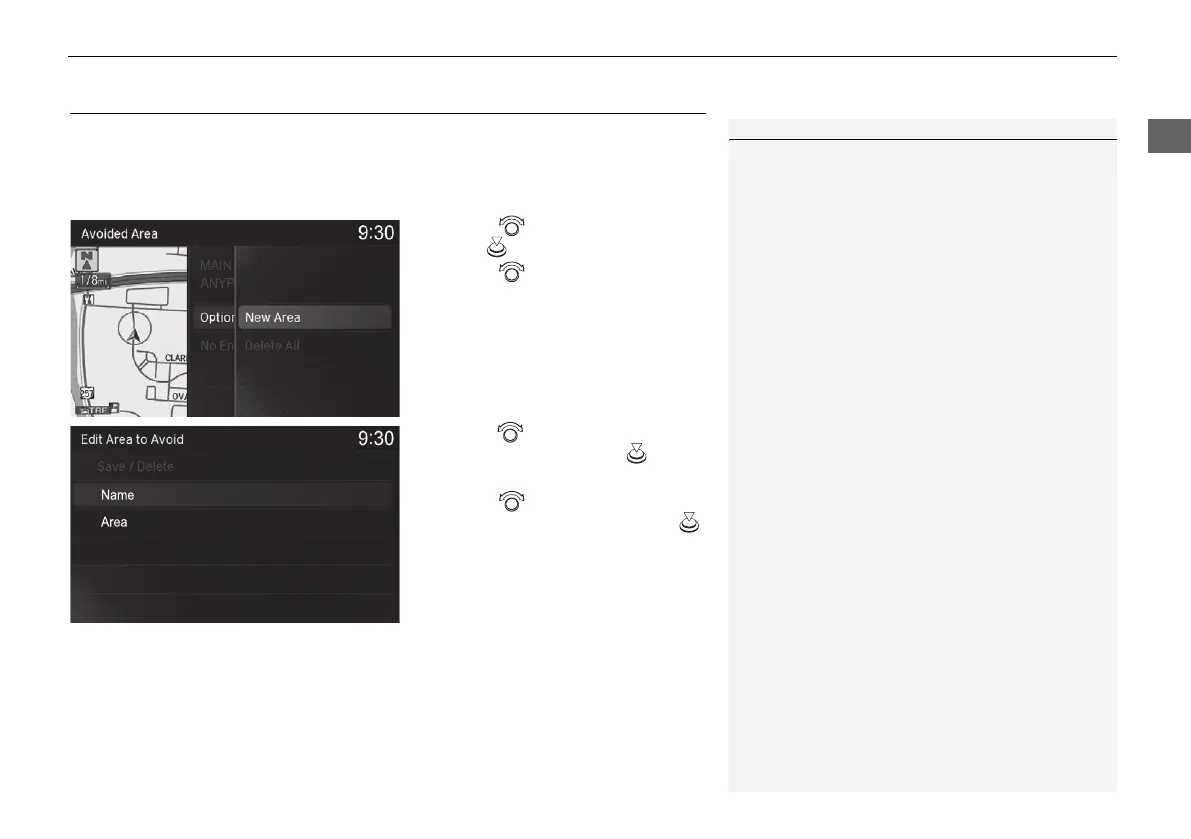43
uuRoutinguAvoided Area
Continued
Avoided Area
H SETTINGS button u Navigation Settings u Routing u Avoided Area
Specify up to five areas to avoid (e.g., road construction, closures), if possible, when
the system calculates routes to your destination.
1. Rotate to select Options.
Press .
2. Rotate to select New Area.
3. Rotate to select Name to label
the area to avoid. Press .
4. Enter a name or title. Select OK.
5. Rotate to select Area to
define the area to avoid. Press .
The following options are available (after an area is set):
• Save: Saves the selected avoid area.
• View Area: Displays the selected avoid area on the map.
• Delete: Deletes the selected avoid area.
1 Avoided Area
The maximum size of one side of an “avoid area” is
approximately 1/2 mile (800 m).
If your selected area contains a freeway/highway, you
are asked “Do you want to avoid freeways
(highways)?” Answering “No” allows you to use a
route through an avoid area on a freeway/highway
without any pop-up messages.
You can select areas to avoid; however, you cannot
select roads or areas that you want the system to use
for routing.
You can enter up to 25 characters for the name.
18 ACURA MDX NAVI-31TZ58400.book 43 ページ 2017年8月8日 火曜日 午前11時50分
