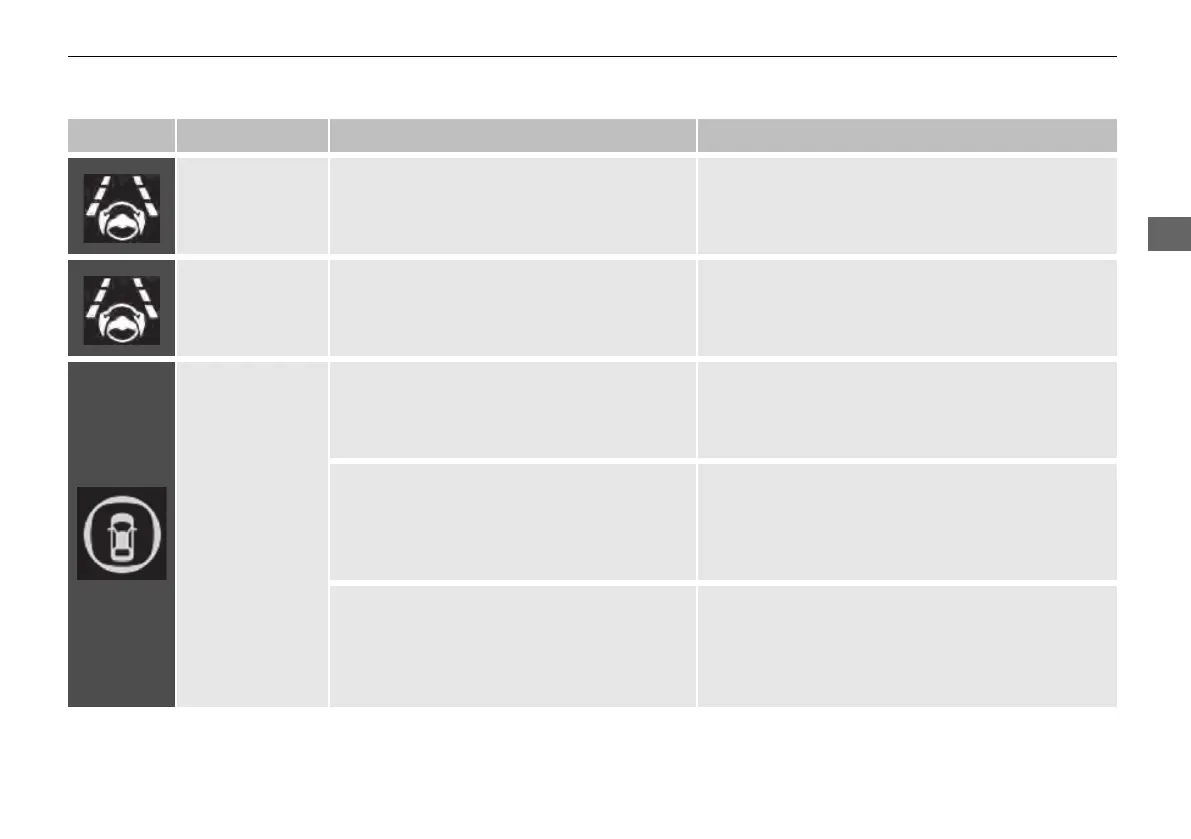103
uuIndicatorsu
Continued
Indicator Name On/Blinking Explanation
Lane Keeping
Assist System
(LKAS) Indicator
(Amber)
●
Comes on if there is a problem with the
LKAS.
●
Stays on constantly - Have your vehicle checked
by a dealer.
Lane Keeping
Assist System
(LKAS) Indicator
(White/Green)
●
Lights up in white when you press the LKAS
button.
●
Lights up in green when the LKAS is in
operation.
2 Lane Keeping Assist System (LKAS) P. 521
Safety Support
Indicator (Amber)
●
Comes on if there is a problem with Road
Departure Mitigation system, CMBS
TM
, Low
Speed Braking Control
*
, or blind spot
information system.
●
Stays on constantly - Have your vehicle checked
by a dealer.
●
Indicator may come on temporarily when the
Maximum Load Limit is exceeded.
●
Make sure the total load is within the Maximum
Load Limit.
2 Maximum Load Limit P. 419
●
Stays on constantly - Have your vehicle checked
by a dealer.
●
Comes on if the Road Departure Mitigation
system, Low Speed Braking Control
*
and
CMBS
TM
are deactivated temporarily after
the battery has been disconnected and then
reconnected.
●
Drive a short distance at more than 12 mph (20
km/h). The indicator should go off. If it does not,
have your vehicle checked by a dealer.
* Not available on all models
24 ACURA MDX-31TYA6200.book 103 ページ 2023年3月2日 木曜日 午後12時44分
