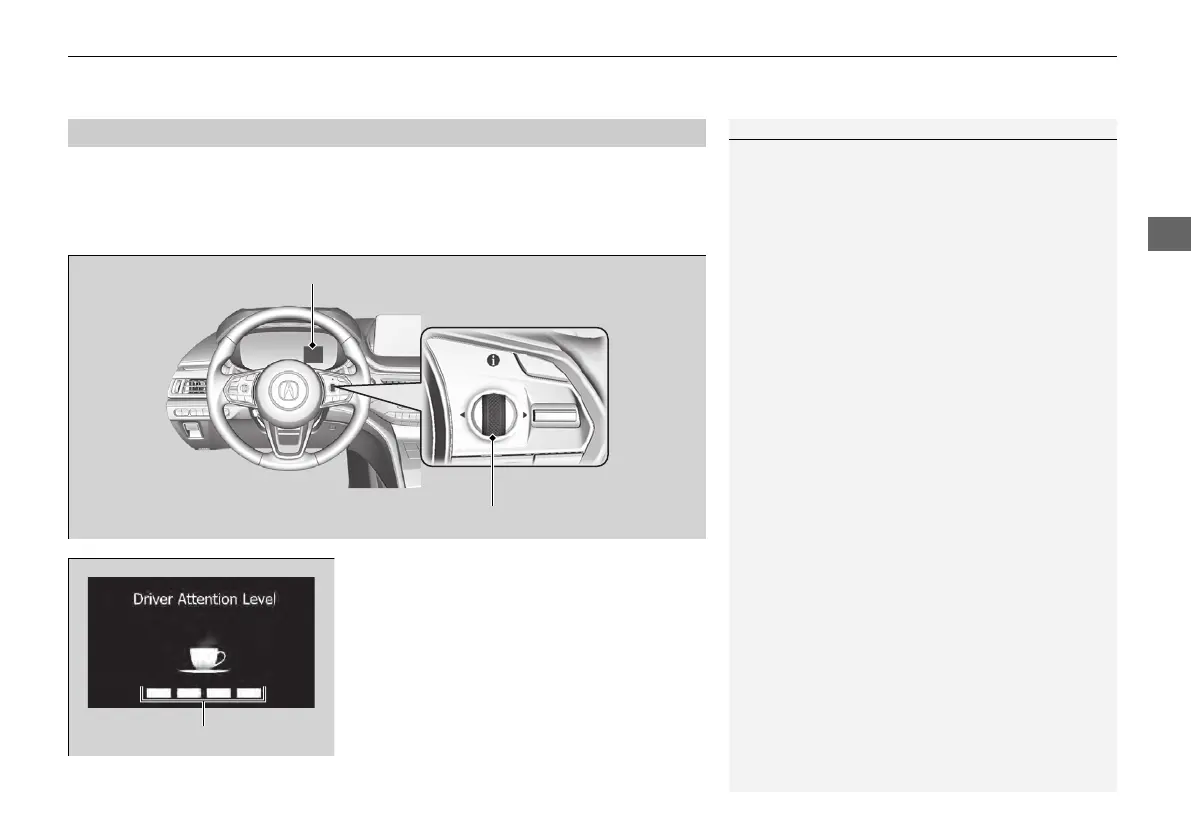Continued
121
uuGauges and DisplaysuDriver Information Interface (Right Side Area)
The Driver Attention Monitor analyzes steering inputs to determine if the vehicle is
being driven in a manner consistent with drowsy or inattentive driving. If it
determines that the vehicle is being driven in such a manner, it will display the
degree of the driver’s attention in the driver information interface.
When you select Driver Attention Monitor on
the driver information interface, bars on it
light up in white to indicate the degree of the
driver’s attention.
2 Switching the Display P. 113
■
Driver Attention Monitor
1Driver Attention Monitor
The Driver Attention Monitor cannot always detect if
the driver is tired or inattentive.
Regardless of the system’s feedback, if you are
feeling tired, stop in a safe location and rest for as
long as needed.
Driver Information Interface
Right Selector Wheel
24 ACURA MDX-31TYA6200.book 121 ページ 2023年3月2日 木曜日 午後12時44分
