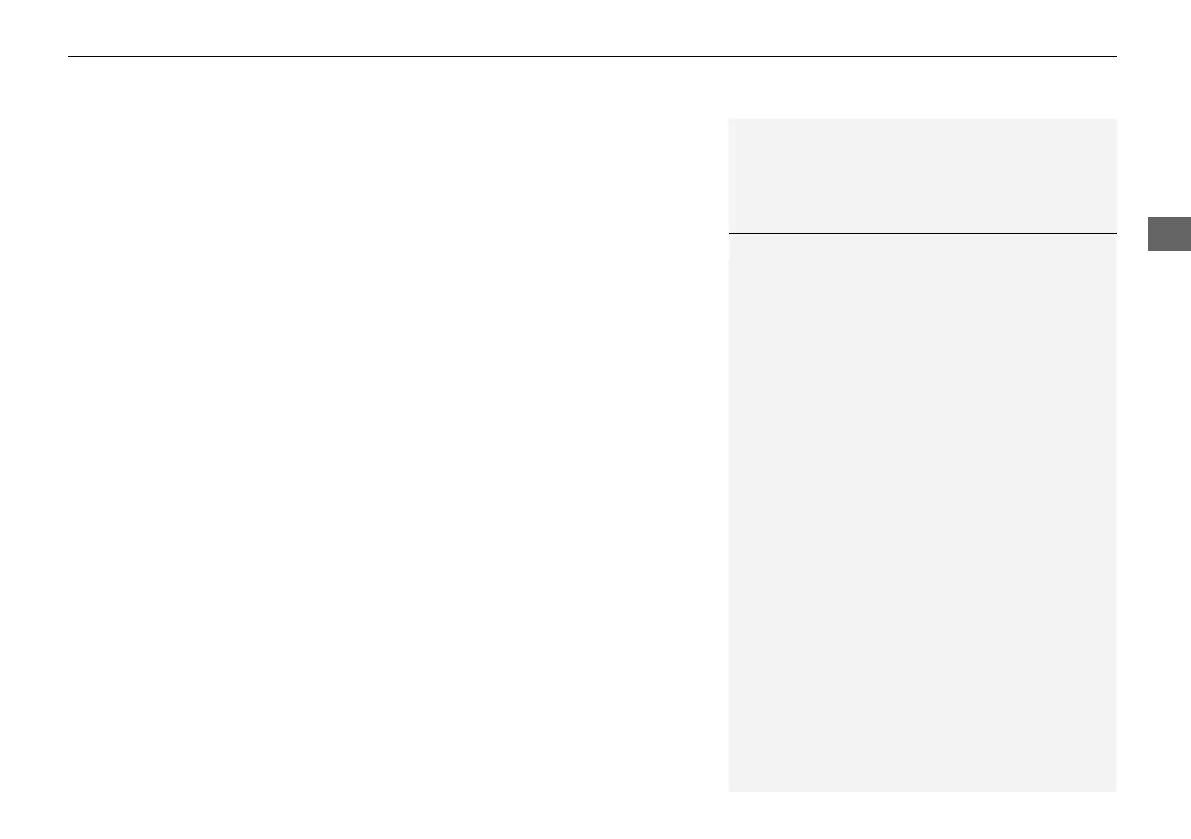Continued
123
uuGauges and DisplaysuDriver Information Interface (Right Side Area)
■
The Driver Attention Monitor resets when:
• The power mode is set to VEHICLE OFF.
• The driver unfastens the seat belt and opens the door while the vehicle is stopped.
■
For the Driver Attention Monitor to function:
• The vehicle must be traveling above 25 mph (40 km/h).
• The electric power steering (EPS) system indicator must be off.
■
Depending on driving conditions or other factors, the Driver Attention
Monitor may not function in the following circumstances:
• The steering assist function of the Lane Keeping Assist System (LKAS) is active.
2 Lane Keeping Assist System (LKAS) P. 521
• The condition of the road is poor; e.g., the surface is unpaved or bumpy.
• It is windy.
• The driver is frequently operating the vehicle in an assertive manner, such as
changing lanes or accelerating.
■
Customizing
You can change the Driver Attention Monitor settings. Select Tactile/Audible
Alert, Tactile Alert, or OFF.
2 Customized Features P. 351
1For the Driver Attention Monitor to function:
The bars in the driver information interface remain
grayed-out unless the Driver Attention Monitor is
functioning.
24 ACURA MDX-31TYA6200.book 123 ページ 2023年3月2日 木曜日 午後12時44分
