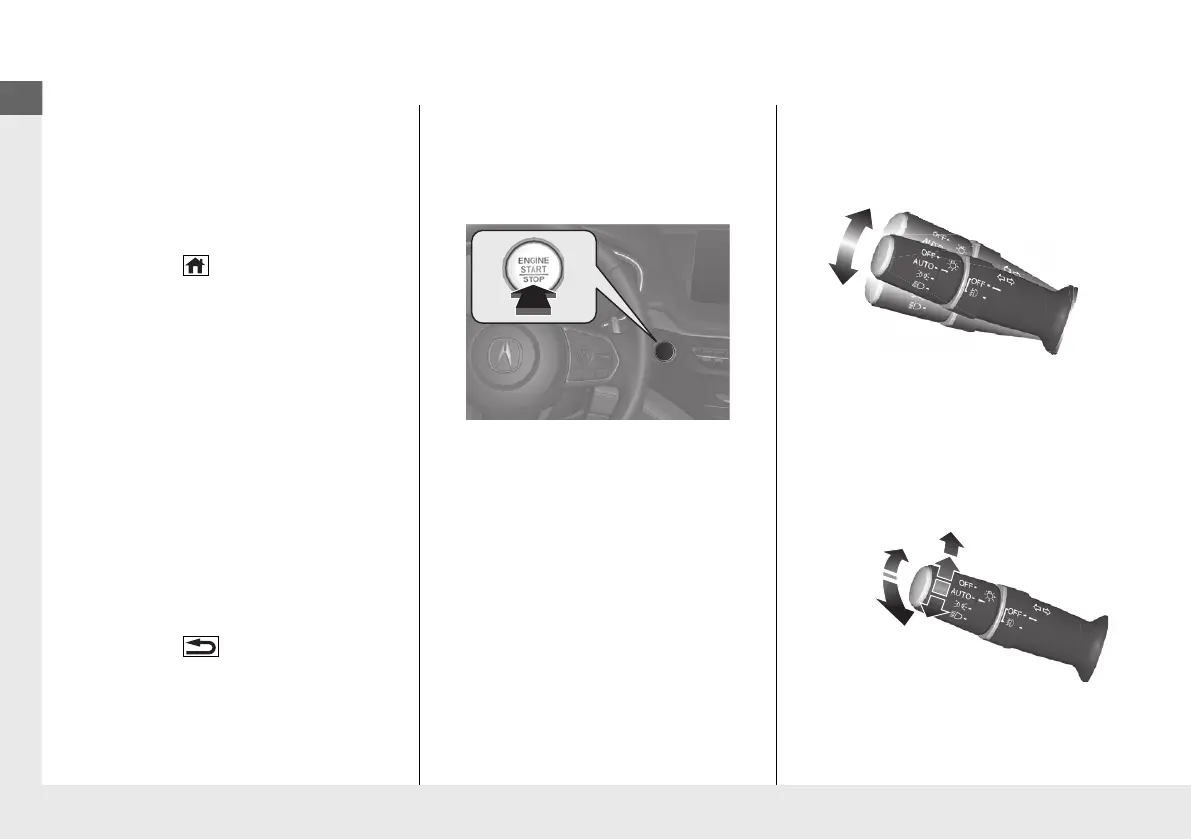14
Controls (P131)
Clock (P132)
The clock is automatically updated through
the audio system.
You can adjust the time using the A-zone
touchpad.
a Press the (home) button.
b Select Settings.
c Select System.
d Select Date & Time.
e Select Set Date & Time.
f Select Automatic Date & Time.
g Select Off.
h Select Set Date or Set Time.
i Select (+/(- to adjust the dates, hours
and minutes.
j Press the (back) button to set the
date or time.
ENGINE START/STOP
Button
(P170)
Press the button to change the vehicle’s
power mode.
Turn Signals (P173)
Lights (P174)
Turn Signal Control Lever
Light Control Switches
Low Beam
High Beam
Flashing
24 ACURA MDX-31TYA6200.book 14 ページ 2023年3月2日 木曜日 午後12時44分
