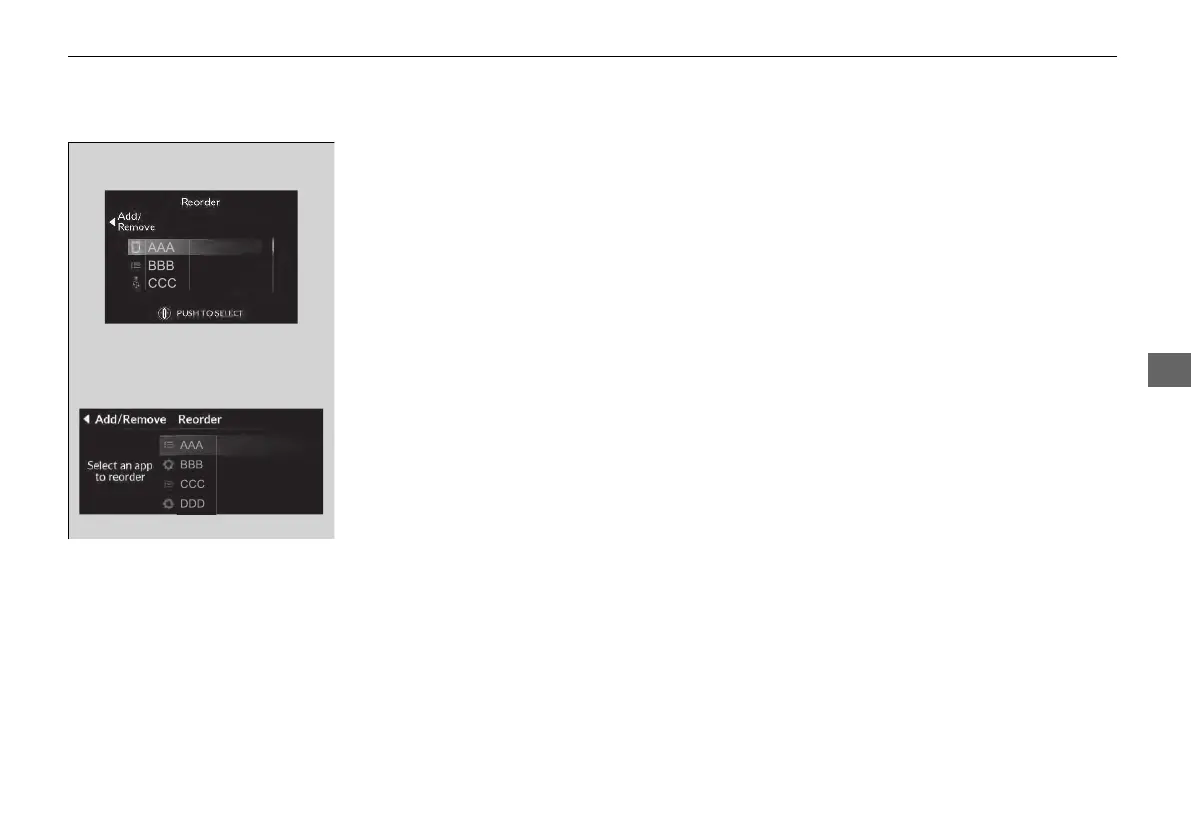267
uuAudio System Basic OperationuAudio/Information Screen
■
Editing order
1. Press the APPS button on the steering
wheel.
2. Using the left selector wheel, scroll to
Customize Apps and then press the
selector wheel.
3. Push the selector wheel to the right to go to
the Reorder screen.
4. Scroll to an item you want to move, then
press the left selector wheel.
5. Scroll to where you want to move the
contents, then press the left selector wheel.
On Driver Information Interface
On Head-Up Display
*
* Not available on all models
24 ACURA MDX-31TYA6200.book 267 ページ 2023年3月2日 木曜日 午後12時44分