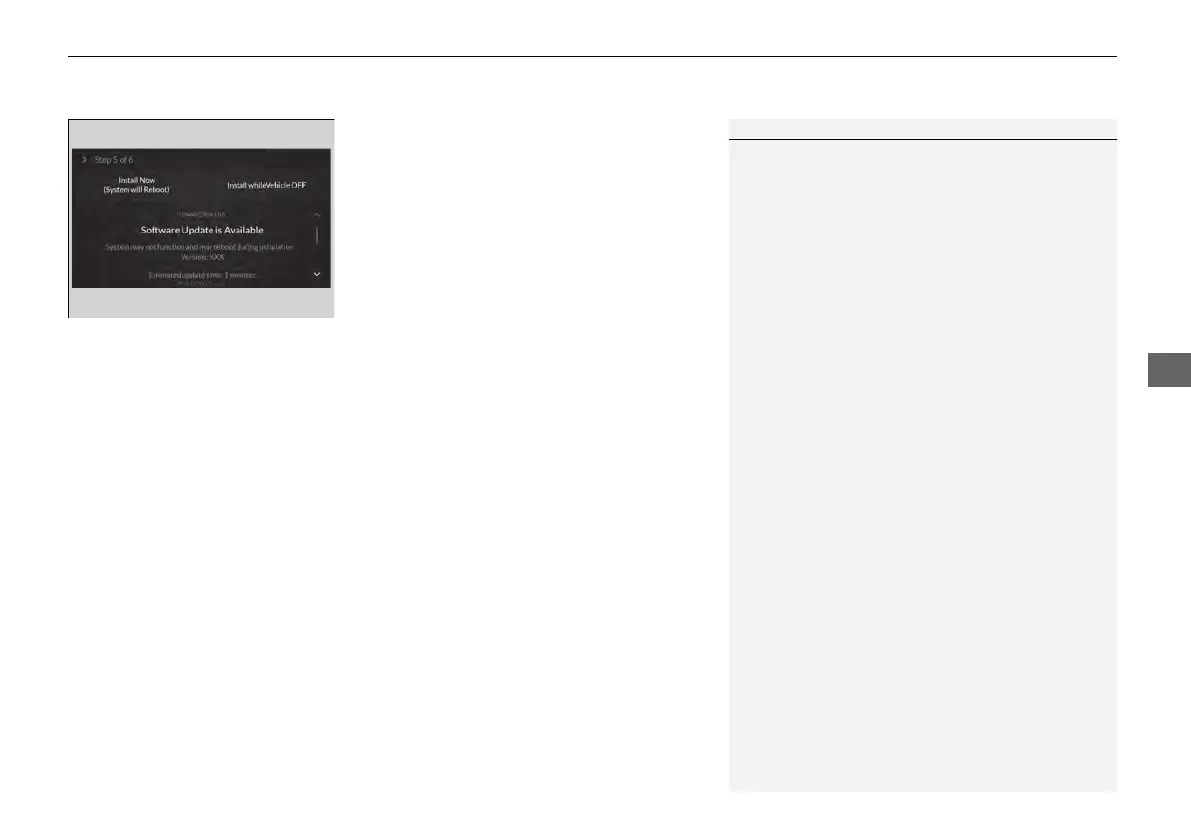Continued
273
uuAudio System Basic OperationuSystem Updates
5. Select Install Now or Install while
Vehicle OFF.
u A notification appears on the screen if
the update is successful when Install
Now is selected.
u If you select Install while Vehicle OFF,
proceed to steps 6 and 7.
6. Set the power mode to VEHICLE OFF
(LOCK).
u A notification will appear on the screen.
If you select Postpone Update, the
update will be postponed.
7. Exit from your vehicle.
u The system will start the firmware
update.
u If the update is successful, a notification
informing you of this fact will appear on
the screen the next time you set the
power mode to ON.
1How to update
The system may cancel the firmware update if the
battery is low on power, even if you have selected
Install while Vehicle OFF. If you want to install the
updated data, recharge the battery or select Install
Now.
If you select Install Now, the system may reboot.
24 ACURA MDX-31TYA6200.book 273 ページ 2023年3月2日 木曜日 午後12時44分