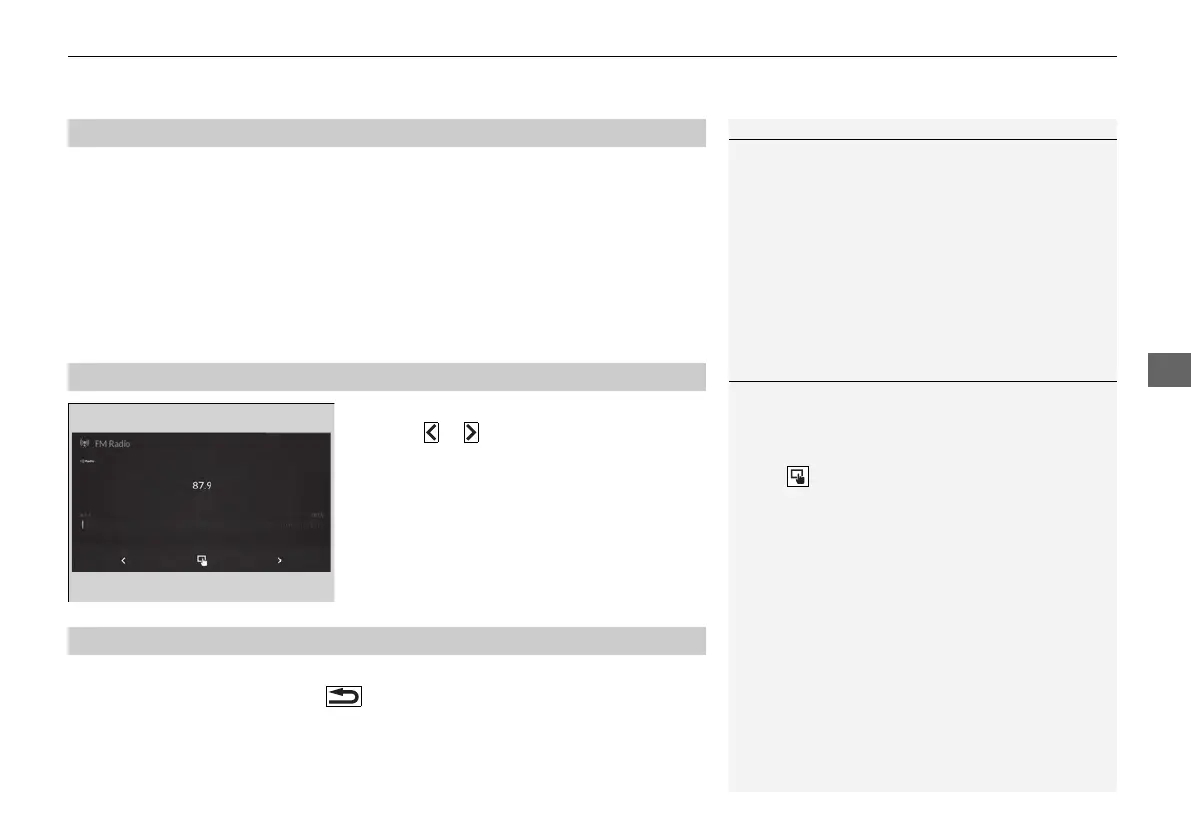Continued
285
uuAudio System Basic OperationuPlaying AM/FM Radio
Lists the strongest stations on the selected band.
1. Select Station List to display a list.
2. Select the station.
■
Manual update
Updates your available station list at any time.
1. Select Station List to display a list.
2. Select Refresh.
1. Select Tune.
2. Select or to tune the radio frequency.
Samples each of the strongest stations on the selected band for 10 seconds. To turn
off scan, select Stop or press the (back) button.
■
Station List
■
Radio Frequency Manual Tune Screen
1Station List
Provides text data information related to your
selected RDS-capable FM station.
When you select an RDS-capable FM station, the RDS
automatically turns on, and the frequency display
changes to the station name. However, when the
signals of that station become weak, the display
changes from the station name to the frequency.
1Radio Frequency Manual Tune Screen
You can tune the range of FM frequency between
87.7 to 107.9MHz and range of AM frequency
between 530 to 1710kHz.
Select , then trace the numbers of the radio
frequency on the A-zone touchpad. When KEYPAD
is selected, the on-screen keyboard appears.
■
Scan
24 ACURA MDX-31TYA6200.book 285 ページ 2023年3月2日 木曜日 午後12時44分
