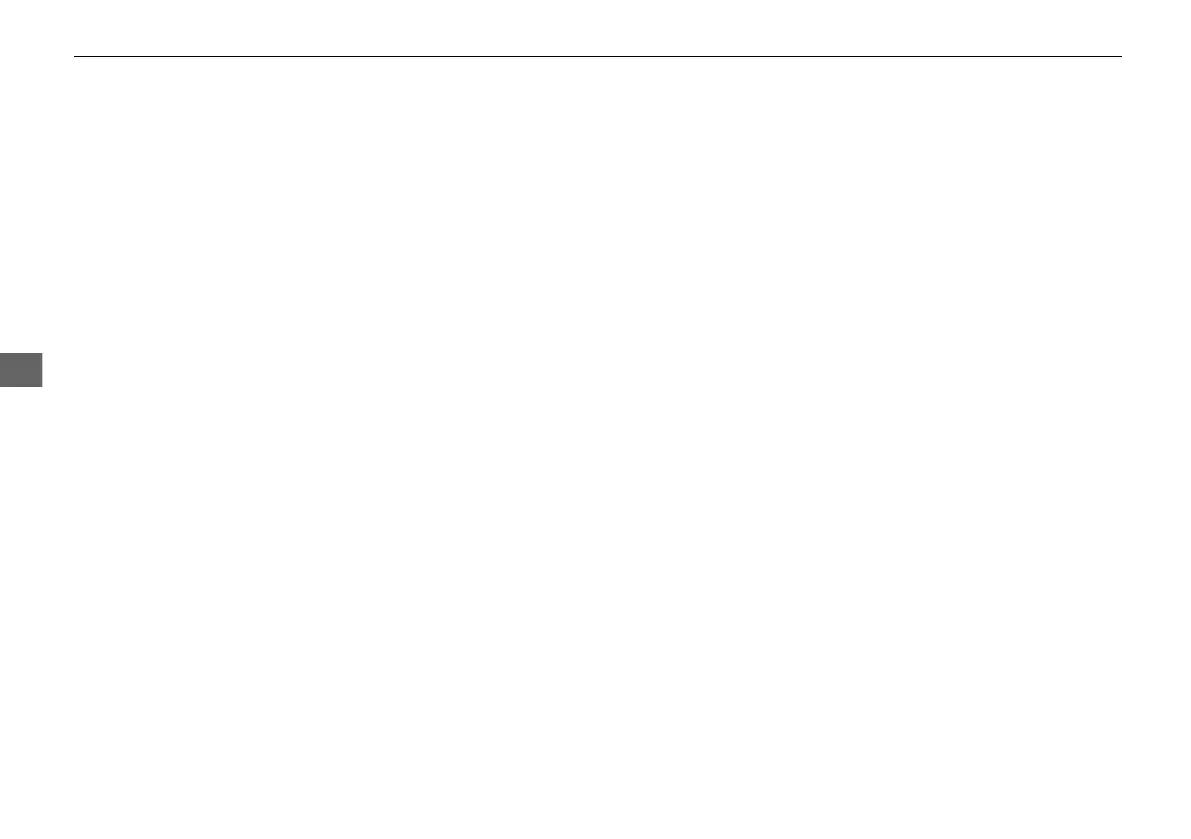322
uuAudio System Basic OperationuAndroid Auto
TM
■
Set up Android Auto wirelessly on the home screen
1. Select Android Auto on the home screen, then select Connect Phone.
2. Select + Connect New Device.
3. Start Bluetooth® pairing.
4. A privacy policy statement will appear. Select Enable Android Auto.
5. Your phone will display various screens that request your permissions needed for
Android Auto. Accept the requests to complete setup.
24 ACURA MDX-31TYA6200.book 322 ページ 2023年3月2日 木曜日 午後12時44分
