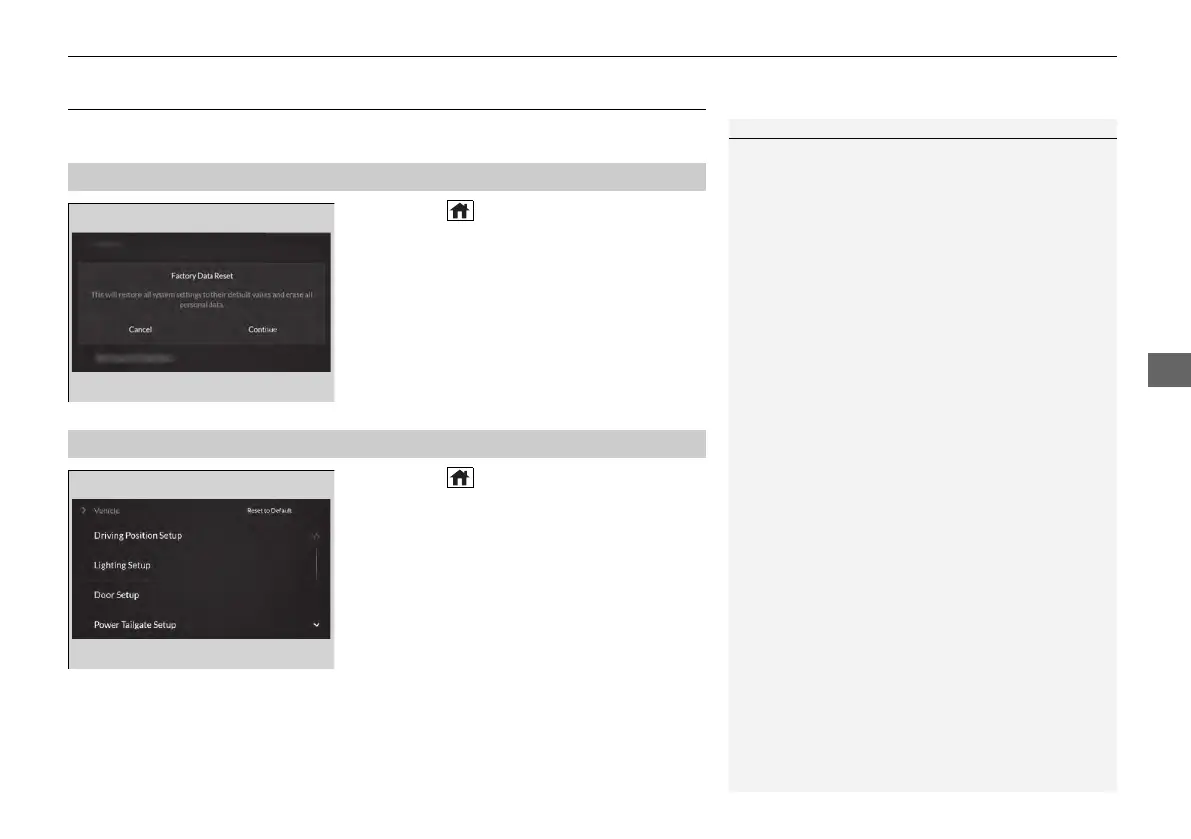371
uuCustomized FeaturesuDefaulting All the Settings
Defaulting All the Settings
Reset all the menu and customized settings as the factory defaults.
1. Press the (home) button.
2. Select Settings.
3. Select System.
4. Select Factory Data Reset.
u A confirmation message appears on the
screen.
5. Select Continue to reset the settings.
6. Select Reset to reset the settings.
u The system will reboot.
1. Press the (home) button.
2. Select Settings.
3. Select Vehicle.
4. Select Reset to Default.
5. Select Reset.
■
Defaulting System Settings
1Defaulting All the Settings
When you transfer the vehicle to a third party, reset
all settings to default and delete all personal data.
If you perform Factory Data Reset, it will reset the
preinstalled apps to their factory default.
■
Defaulting Vehicle Settings
24 ACURA MDX-31TYA6200.book 371 ページ 2023年3月2日 木曜日 午後12時44分
