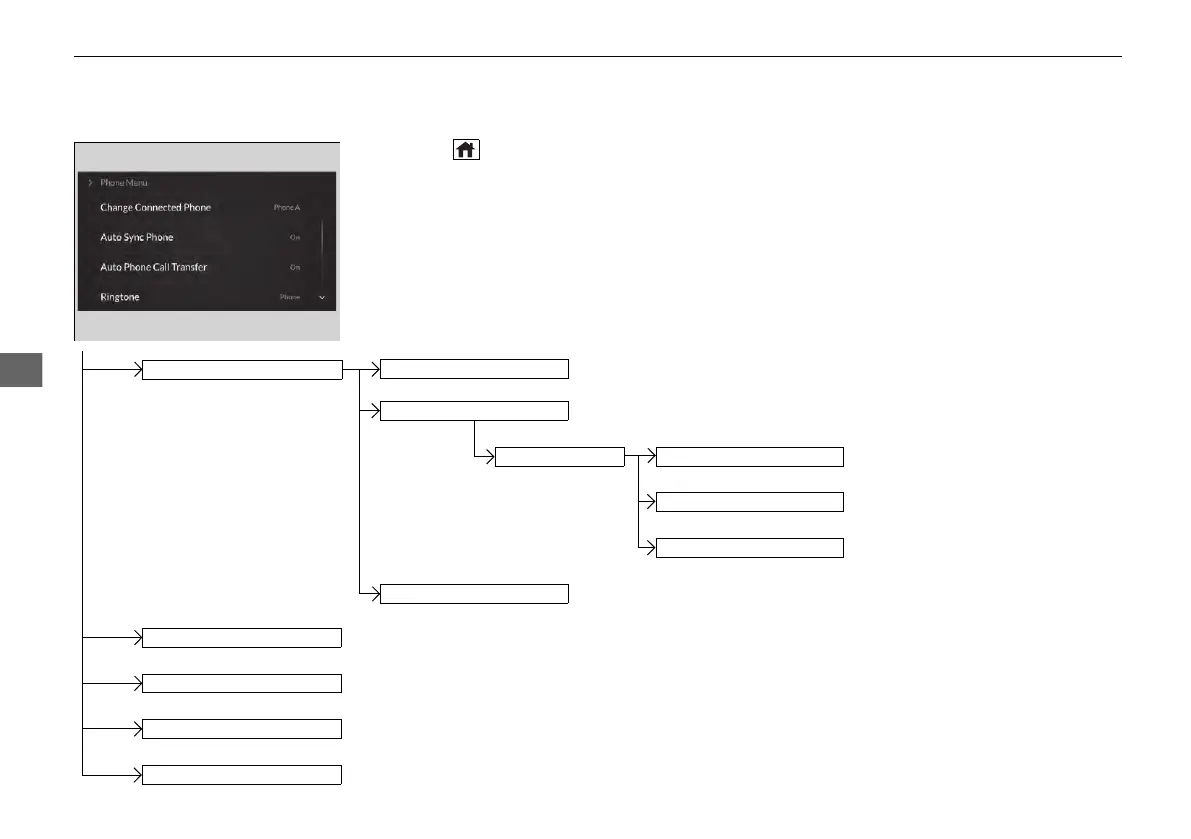1. Press the (home) button.
2. Select Phone.
3. Select MENU.
Change Connected Phone
+ Connect New Device
Pair a new phone to the system.
Connect or disconnect a paired device.
Ringtone
Select a fixed ring tone or the one from the connected cell phone.
Auto Sync Phone Set phonebook and call history data to be automatically imported when a phone is paired to HFL.
Auto Phone Call Transfer Set calls to automatically transfer from your phone to HFL when you enter the vehicle.
AcuraLink Assist
Turn AcuraLink Assist on and off.
Options Delete Device
AcuraLink Assist
Delete a paired device.
Turn AcuraLink Assist on and off.
Options
Turns the Bluetooth® on and off.
(Existing entry list)
Phone Data Collection
Allow Acura to collect phone data.
