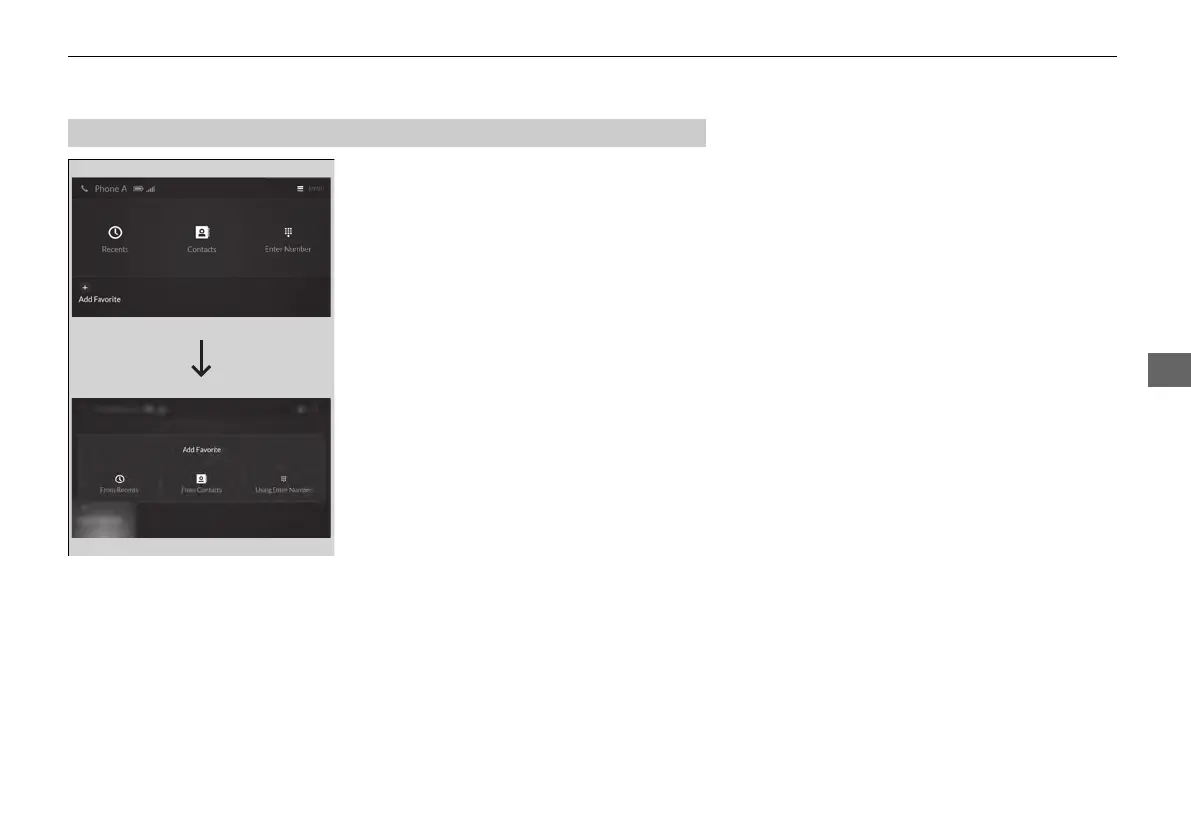387
uuBluetooth® HandsFreeLink® uHFL Menus
Continued
To store a favorite contact number:
1. Go to the phone screen.
2 Phone screen P. 379
2. Select Add Favorite.
3. Select a place from where to choose a
number.
From Recents:
u Select a number from the call history.
From Contacts:
u Select a number from the phonebook of
a cellular phone connected to the
system.
Using Enter Number:
u Trace the number on A-zone touchpad,
then press it.
If the KEYPAD icon located to the upper
right of the screen is selected, the
keyboard will appear.
4. Select a number.
■
Favorite Contacts
24 ACURA MDX-31TYA6200.book 387 ページ 2023年3月2日 木曜日 午後12時44分