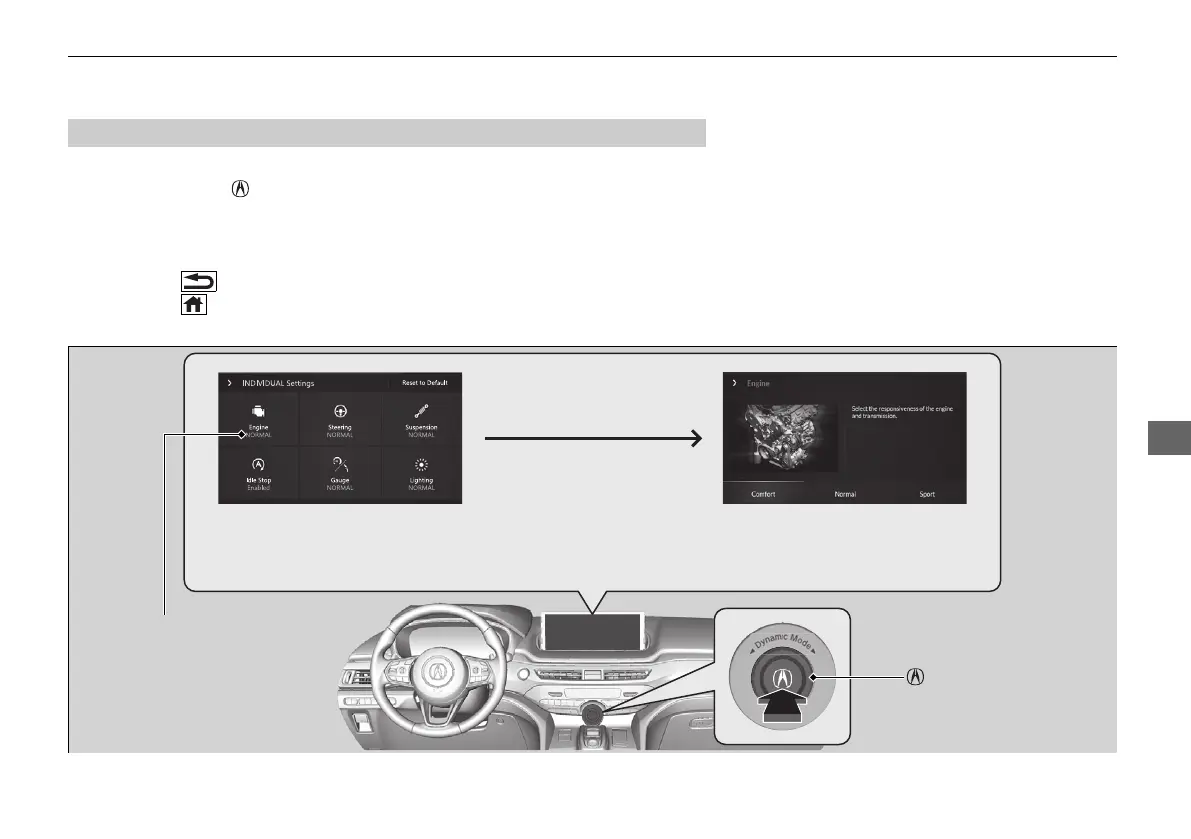457
uuWhen DrivinguAcura Integrated Dynamics System
Continued
You can customize the INDIVIDUAL settings linked to your current keyless access remote. Each keyless access remote has its own settings.
1. Push and hold the button to enter INDIVIDUAL mode and open the INDIVIDUAL settings.
2 Selecting the Dynamic Mode P. 452
2. Highlight the setting category icon and click the A-zone touchpad to display the setting screen.
3. Highlight the desired setting and click the A-zone touchpad to change the setting.
u Press the button to return to INDIVIDUAL settings screen.
u Press the button to return to the audio/information screen.
2 True Touchpad Interface P. 251
■
Customizing the INDIVIDUAL Settings
Swipe to highlight the
setting category icon and
click the A-zone touchpad
INDIVIDUAL Setting screen When Engine is selected
Button
Current setting
24 ACURA MDX-31TYA6200.book 457 ページ 2023年3月2日 木曜日 午後12時44分